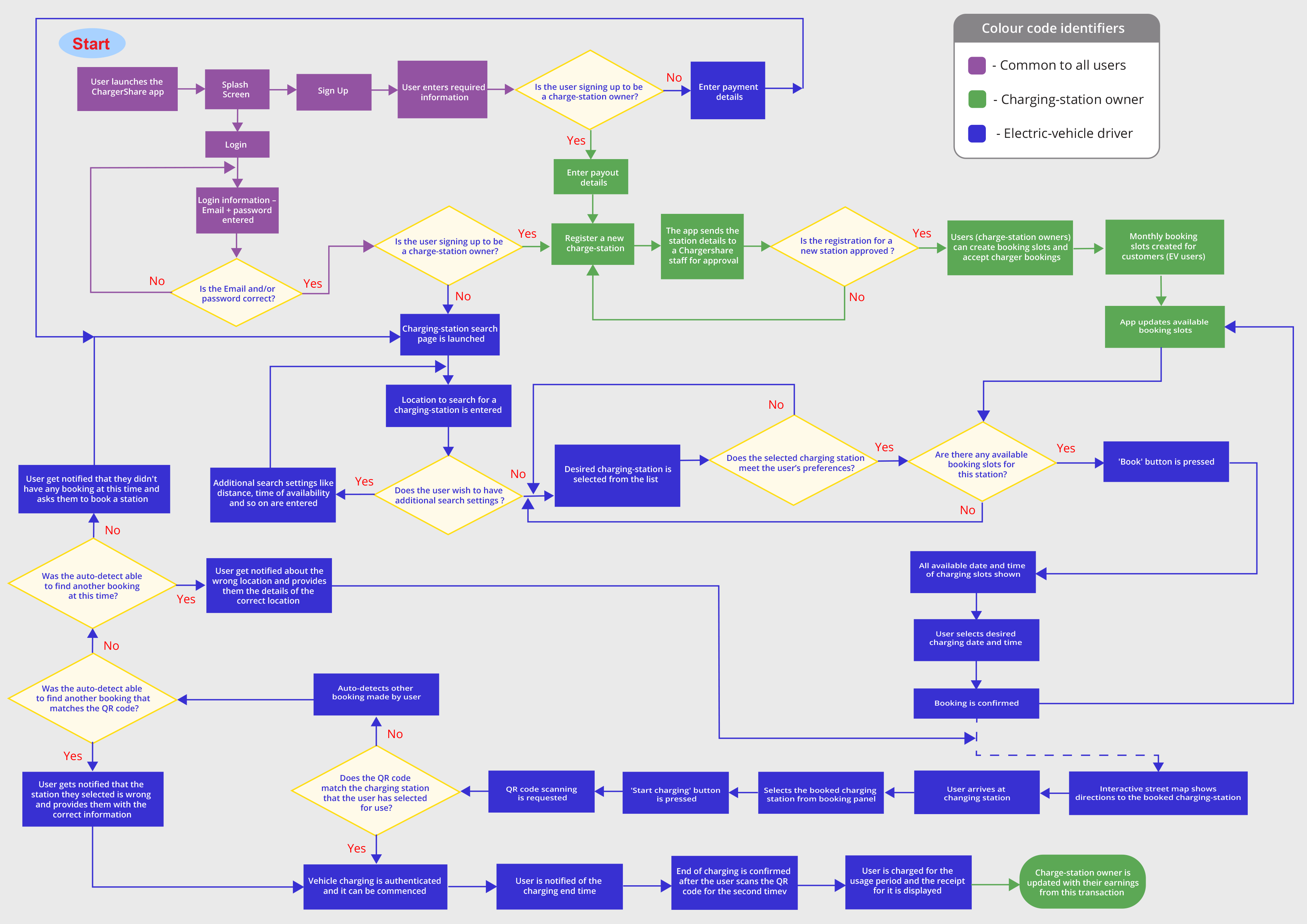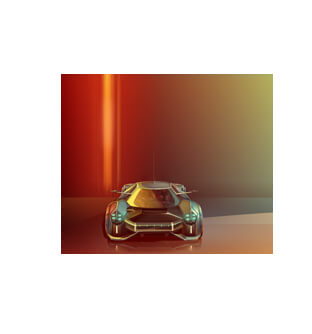ChargerShare
A web application that allows individuals to loan their home (or other privately owned) electrical outlets for vehicle charging needs. Electric-vehicle drivers can use this app to locate these community owned charging stations and utilise them to replenish their vehicle's batteries.
A link to the working prototype of this app is attached towards the end of this report !
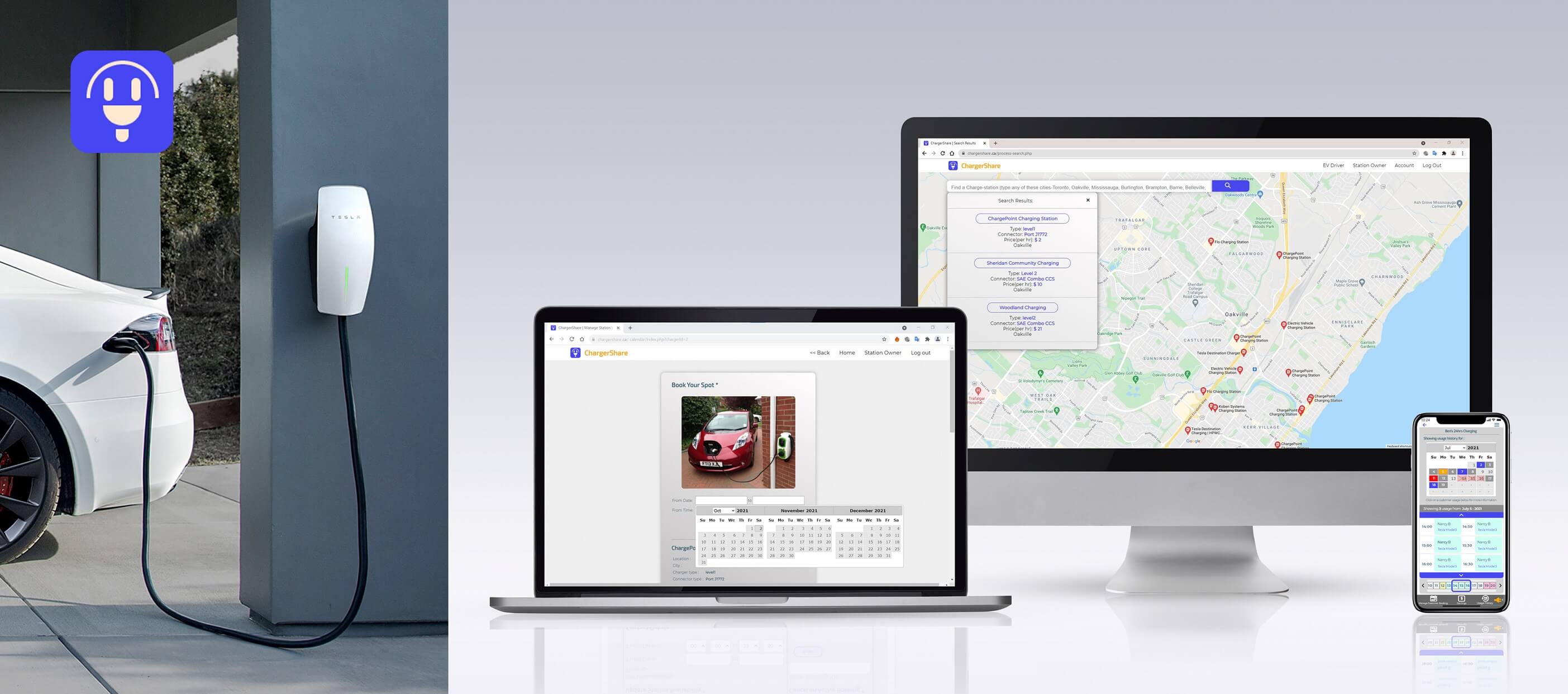
Project background
Globally, private electric vehicle (EV) ownership has risen steadily over the last decade. The negative effects of gasoline pollution and rising fuel costs are driving people to switch to electric cars. However, a lack of charging stations has limited their use globally. In fact, widespread acceptance of EVs would occur only if a robust charging network was built to support their use.
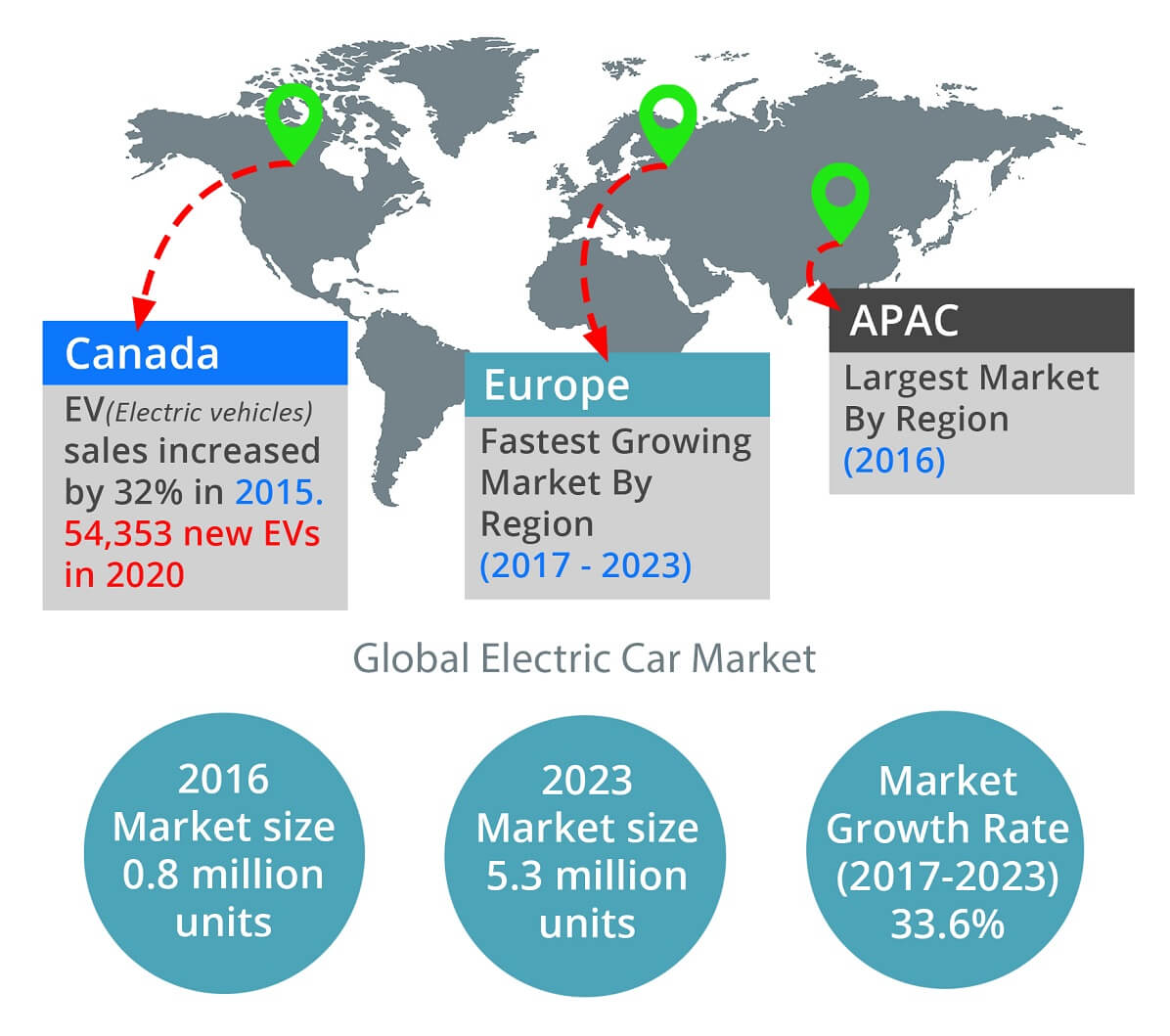
The Problem
Despite the fact that governments and private companies have built charging networks, these networks do not cover the entire country. This is especially true in Canada, where charging stations are scarce on many highways, in rural areas, and in suburbs. EV sales in Canada increased by 32% in 2015, and another 23,620 units were added in 2019. Soon, mainstream automakers will introduce more affordable EV models, boosting sales. This adds to the already overloaded charging networks.
Current EV charging infrastructure faces the following hurdles:
- There aren't enough charging stations to meet demand.
- Most modern charging stations do not accept reservations.
- Electric car sales are expected to skyrocket in the coming years.
- Many charging stations in cities with a high EV density have a 2–4 hour charging time limit.
- Those staying in multistory apartments usually have limited or no overnight EV charging options.
- Most of Canada's street-level charging stations are within city limits and are not spaced evenly.
- Companies will only build charging stations in locations that are financially viable. As a result, low-demand regions would largely remain unserved.

Less charging stations
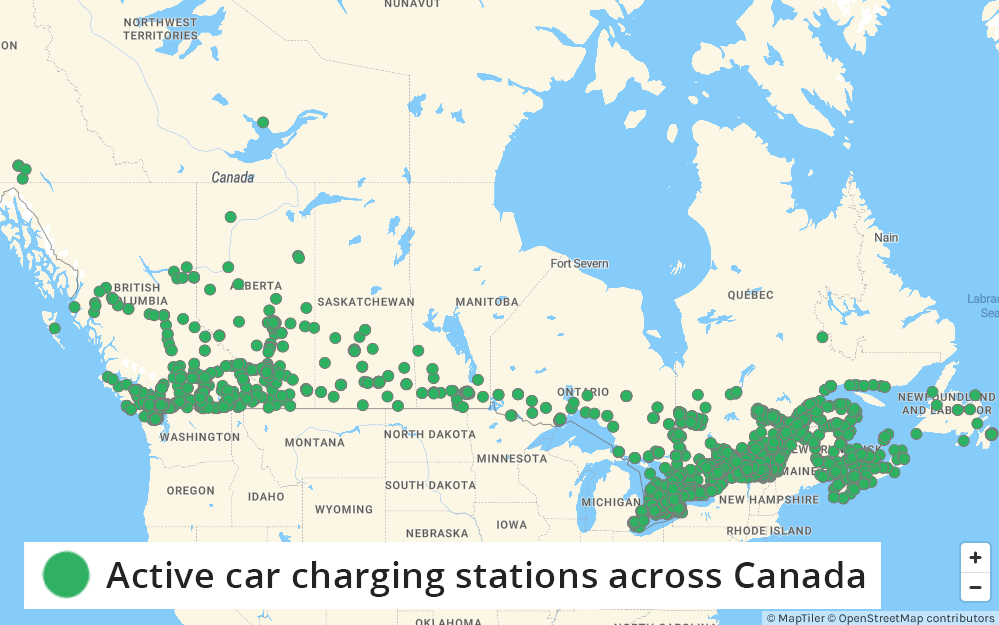
Canada has 11,553 public EV chargers at 4,993 outlets. Currently, most of Canada's charging infrastructure is tiny and localised. This limitation has not only deterred many potential EV buyers, but has also restricted EV ownership to locations with better charging facilities. (map source: https://afdc.energy.gov/stations/)
Lower Driving Rang for Electric Vehicles
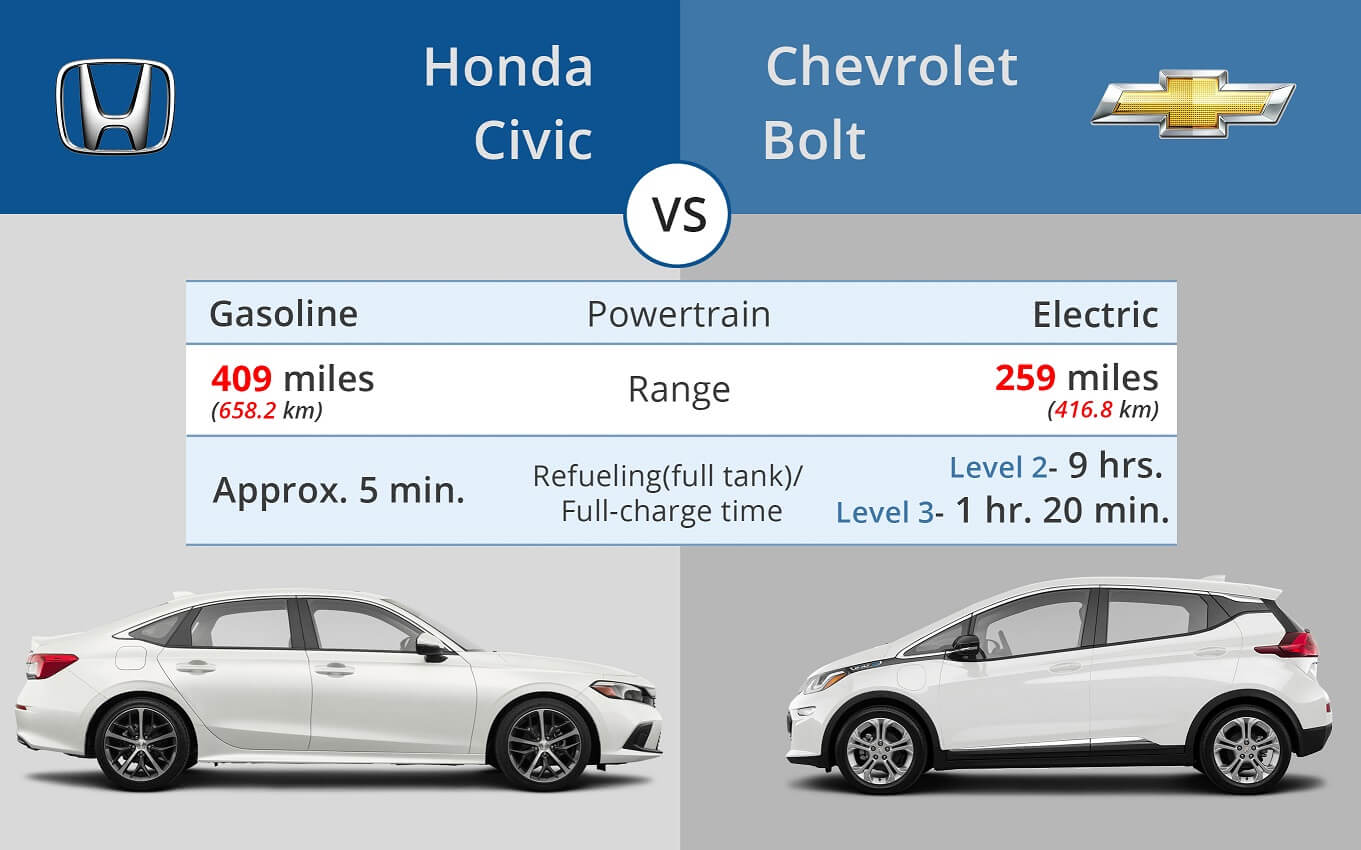
Charging time for the Bolt is around 1 hour and 20 minutes (almost 9 hours on a level 2 charger), while filling up the Civic's fuel tank takes just 5 minutes. As well as going up to 150 miles (241.4 km) further than the Bolt on a full tank of petrol. As a result, electric automobiles must make more frequent and longer charging stops than petrol cars.
The Goal
This initiative connects people wanting to lease their parking spaces and electrical outlets to EV owners for the length of a charge cycle. The goal is to build this connection using a web-based application almost like Airbnb.

Stakeholder Interviews and Discussions
The interviewees were mostly owners of electric and plug-in hybrid cars; some also had EV chargers installed in their houses; others were aspiring EV owners; and a few were interested in the community EV charging business.

Questions for plugin-hybrid & aspiring EV owners
- Do you own a plugin-hybrid? If yes, do you charge them at a public charging-station?
- What is stopping you from purchasing a pure EV?
- Do you think EVs are the future?
- Will you install a home charging-station when you purchase an EV? If yes, would you rent it to other EV drivers?
- If you own an EV, will you go on a long road trip in it?
Questions for EV Drivers
- What changes did you make when you made the shift to owning an EV?
- How far have you traveled in your electric vehicle?
- What issues do you face while searching for a charging station?
- How many hours do you normally charge your EV in a day?
- Do you wish to park your car overnight at a charging-station if it’s reasonably priced?
- How frequently do you find a charging-station on expressways?
- Do you plan your journey based on the location of charging stations?
- Would you prefer to book a charging-station in advance? If yes, how far in advance do you prefer to make the reservations?
- Do you have an EV charger installed at your home? If yes, will you rent it to other EV drivers and for how long?
Questions for those interested in EV charging business
- How much money would you invest in setting up a EV charger if it’s attached to your house?
- Would you invest in a commercial charging station? If yes, how much money would you invest?
- Would you prefer taking advance reservations for your charge-station? If yes, is it fine if the bookings are made more than a week ahead?
- What challenges do you think that you would face when loaning a home charging-station?
- Do you prefer to monitor your charging-station when renting it? If yes, how would you monitor it?
Some participants were interviewed through Zoom, Skype, and phone, while others were sent a questionnaire. These interviews and surveys laid the groundwork for determining the true pain-points and needs of all the users. The interviewees were from different age groups and income levels. They provided insightful remarks on the questions, some of which are summarised here.
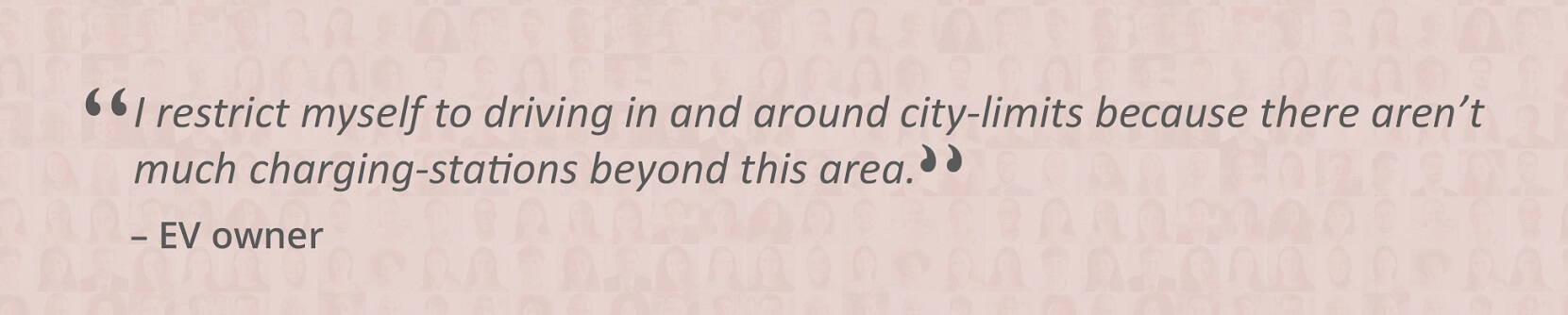
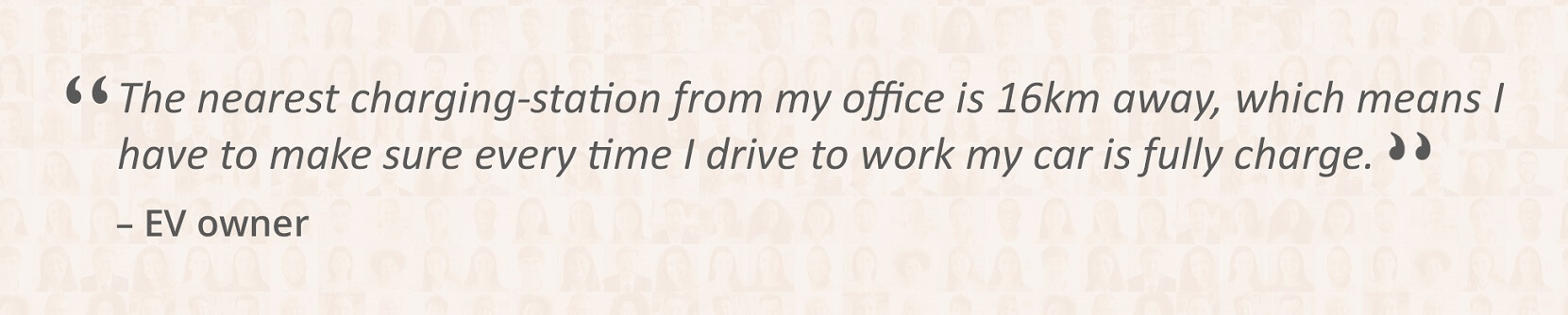
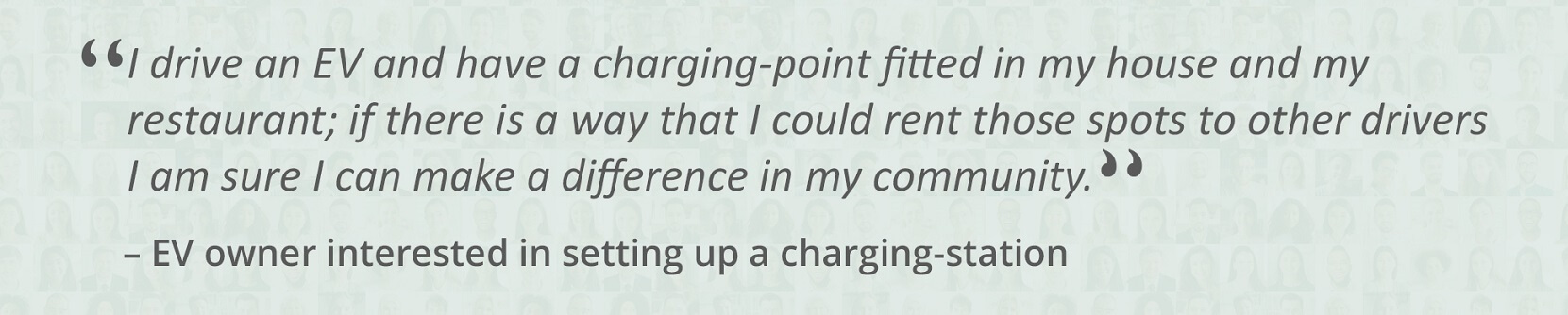
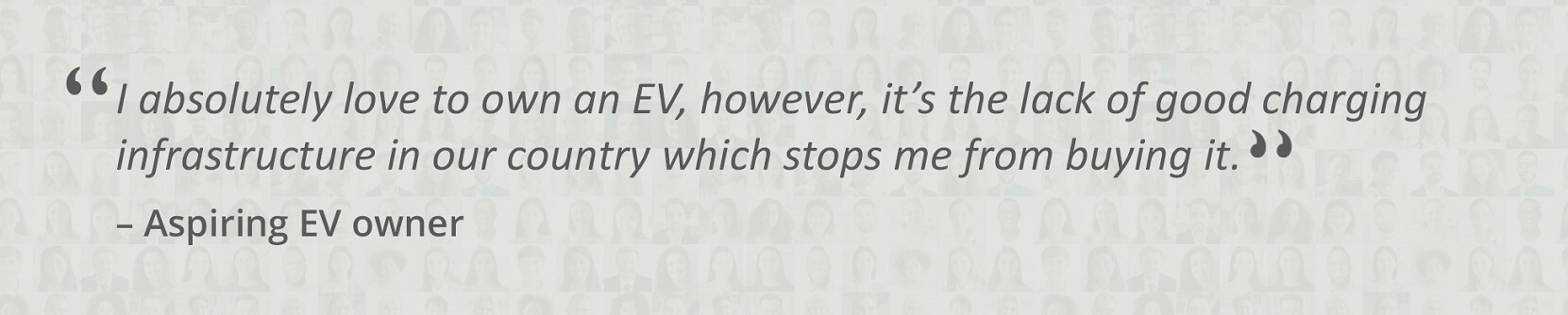
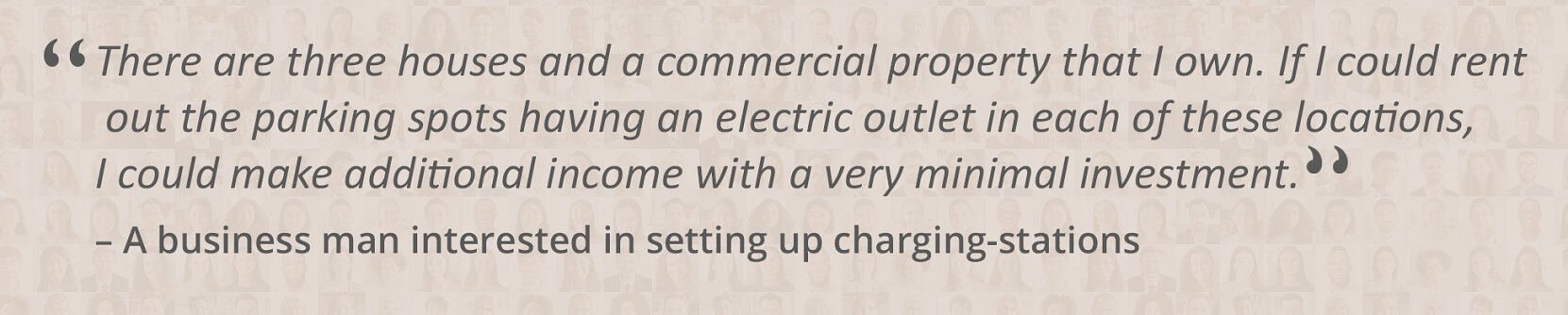
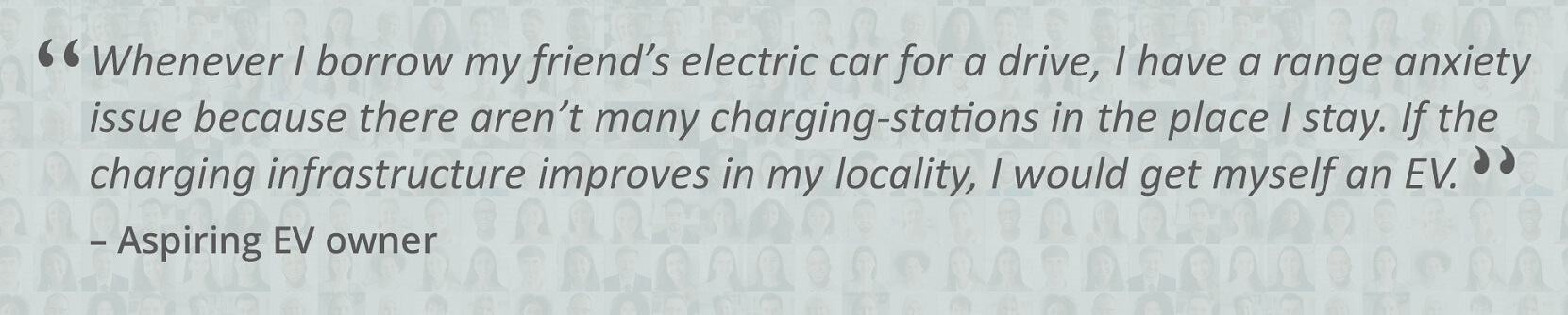
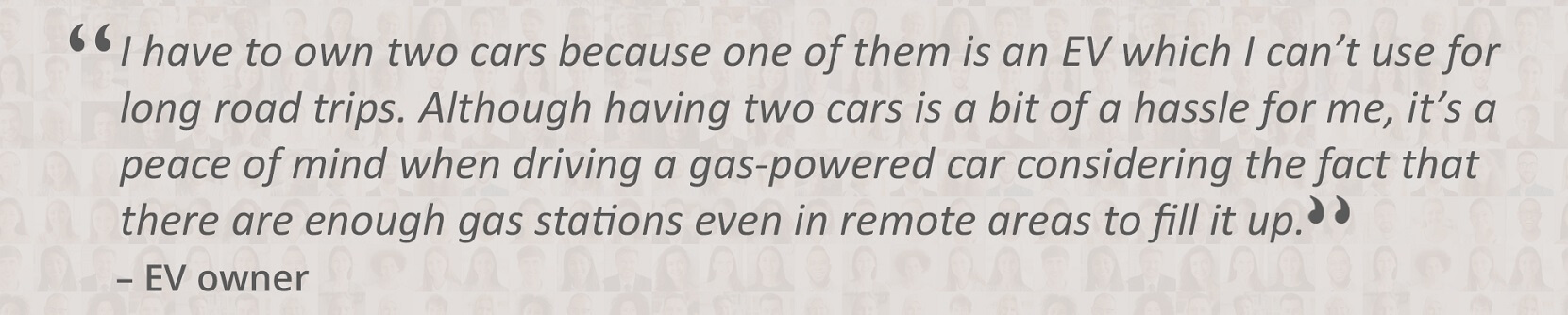
The survey findings shown below were derived by assessing responses to certain common questions posed to the three groups of participants. These observations validated the concept of ‘ChargerShare'.
96%
Said they are open to using community charging-stations
83%
Are interested in renting their EV chargers to other users
73%
Feel confident in using an app to find and reserve a charge-station
The solution
Connecting the community using a web application
The potential lies in connecting EV owners with individuals lending their chargers, and here is where the web application can make a vital contribution. The app makes use of a database where community charge providers may register, while EV drivers who have signed up for the app can access the charging station database and utilise its service.
Competitor study with similar features
PlugShare
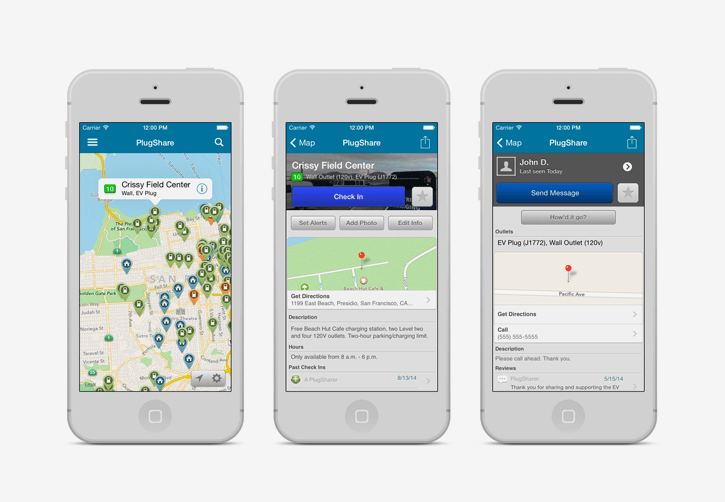
PlugShare Active Users - 300,000 monthly
Platform - iOS, Android & web
Benchmarking
Main features of PlugShare
- Private owners or small establishments can add their charging-station to the PlugShare charging network.
- The application uses Google Map API to help users find all charging networks supplied by businesses and private owners.
- Direct message other PlugShare users.
- Charging stations can be rated by Electric vehicle users.
- Can be payed with PlugShare credits.
- Neither the EV drivers nor the charge station owners have to pay service fee.
- A transaction fee is charged for every transaction.
- An integrated trip planner helps EV users plan a road trip.
- Allows EV users to report errors with charge-station listings.
Analysis
Analysing user interviews, secondary research, and competitor apps
Analysing all the collected information from user interviews to secondary research yielded in fresh insights necessary for the application. This was particularly beneficial in gaining a better knowledge of the user demographics and prospective demands. Four user personas were created to help define the application's UX needs.

User Personas
Identifying the application's consumer needs from 4 user personas
Findings from interviews with a variety of individuals led to the creation of four major personas that provided significant insight into the application's needs for both EV users and station owners.
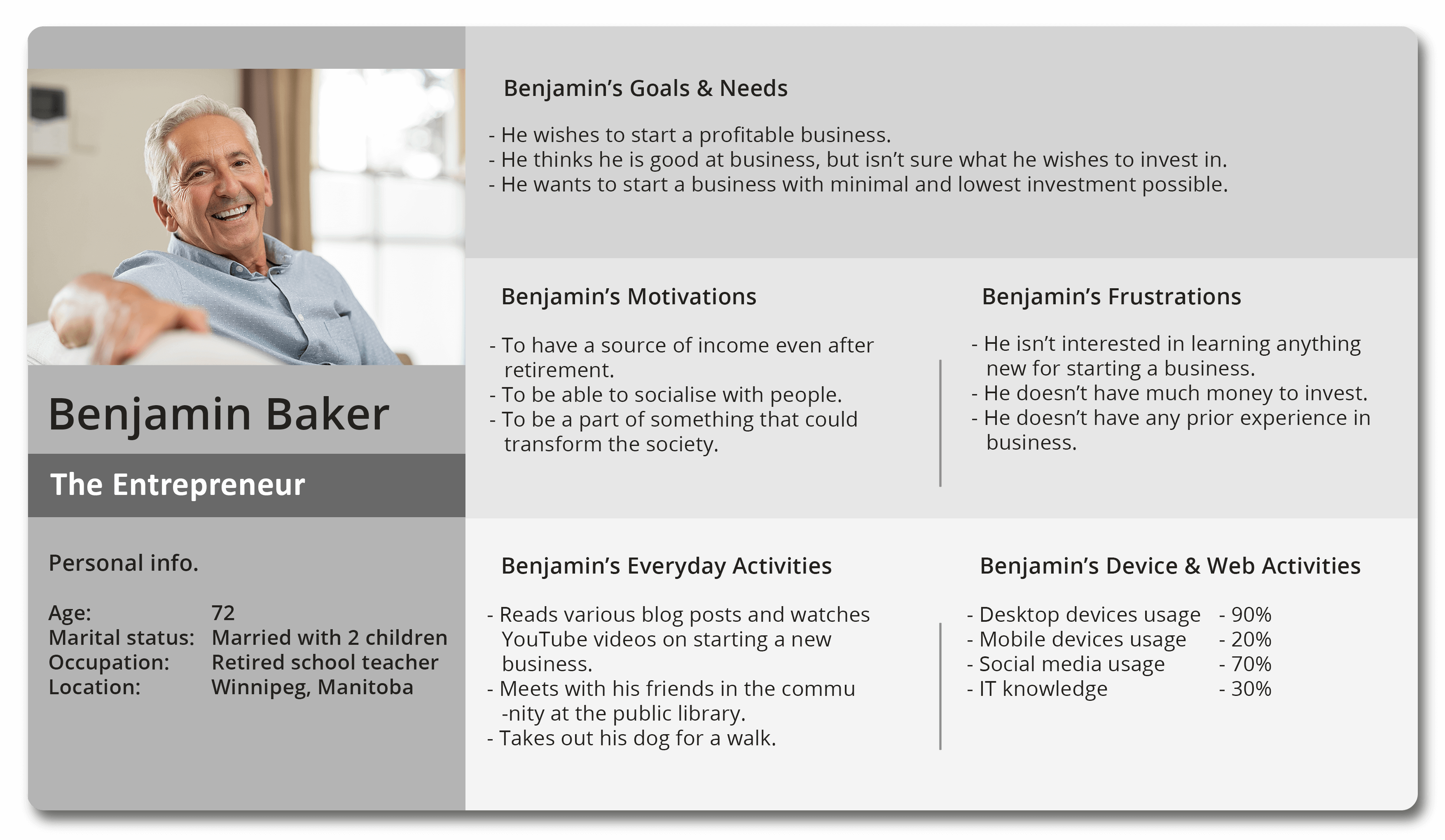
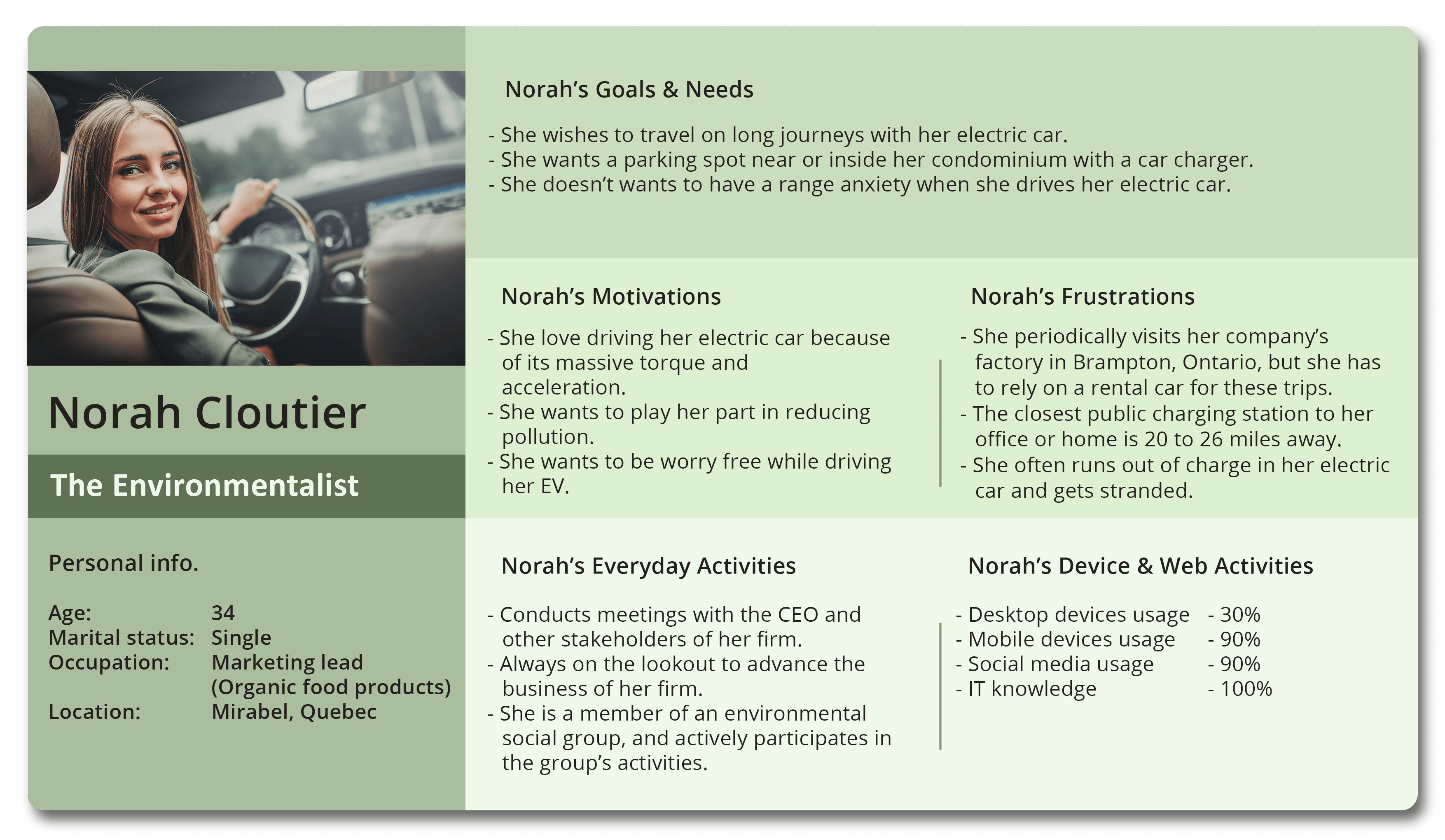
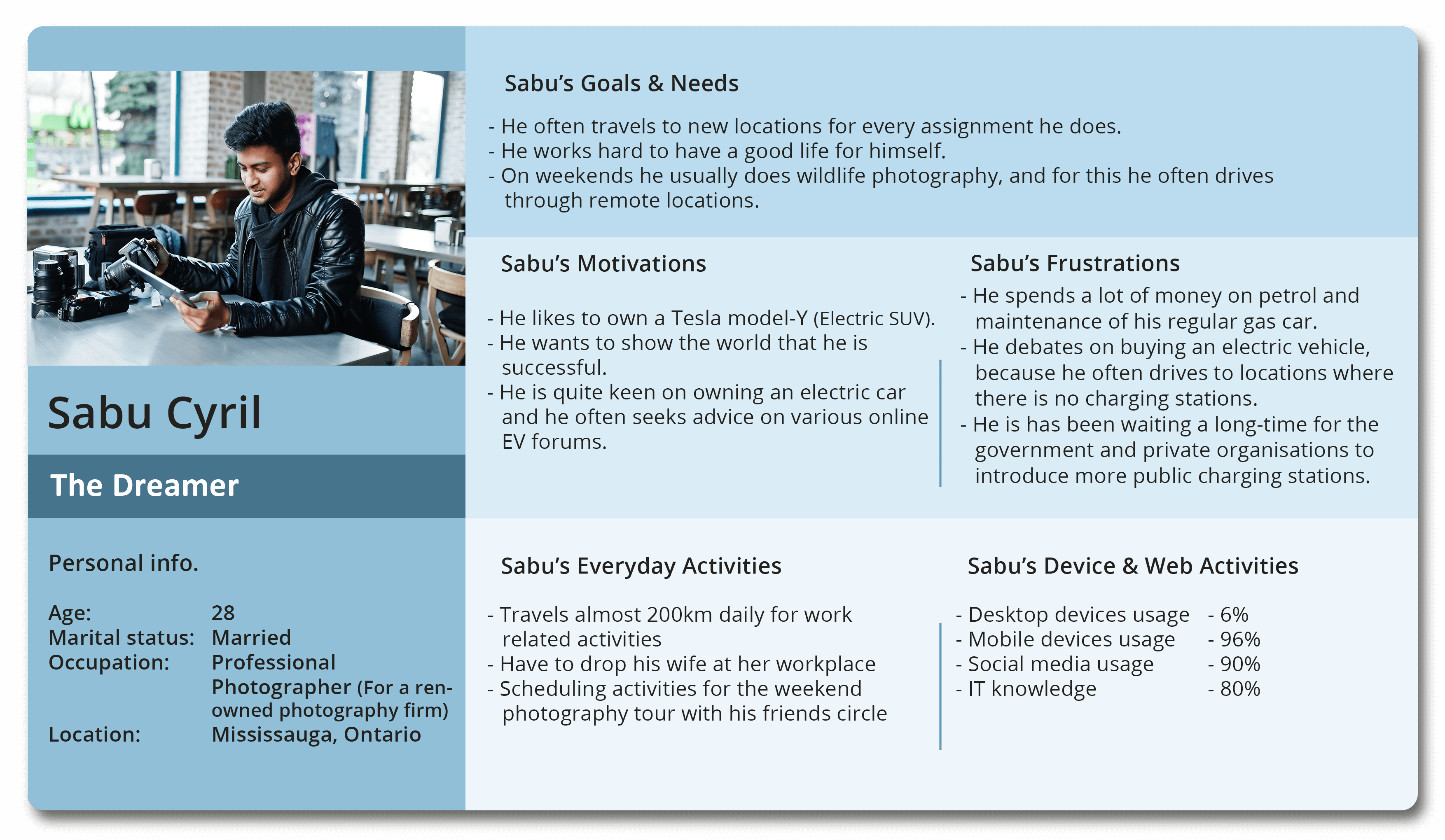
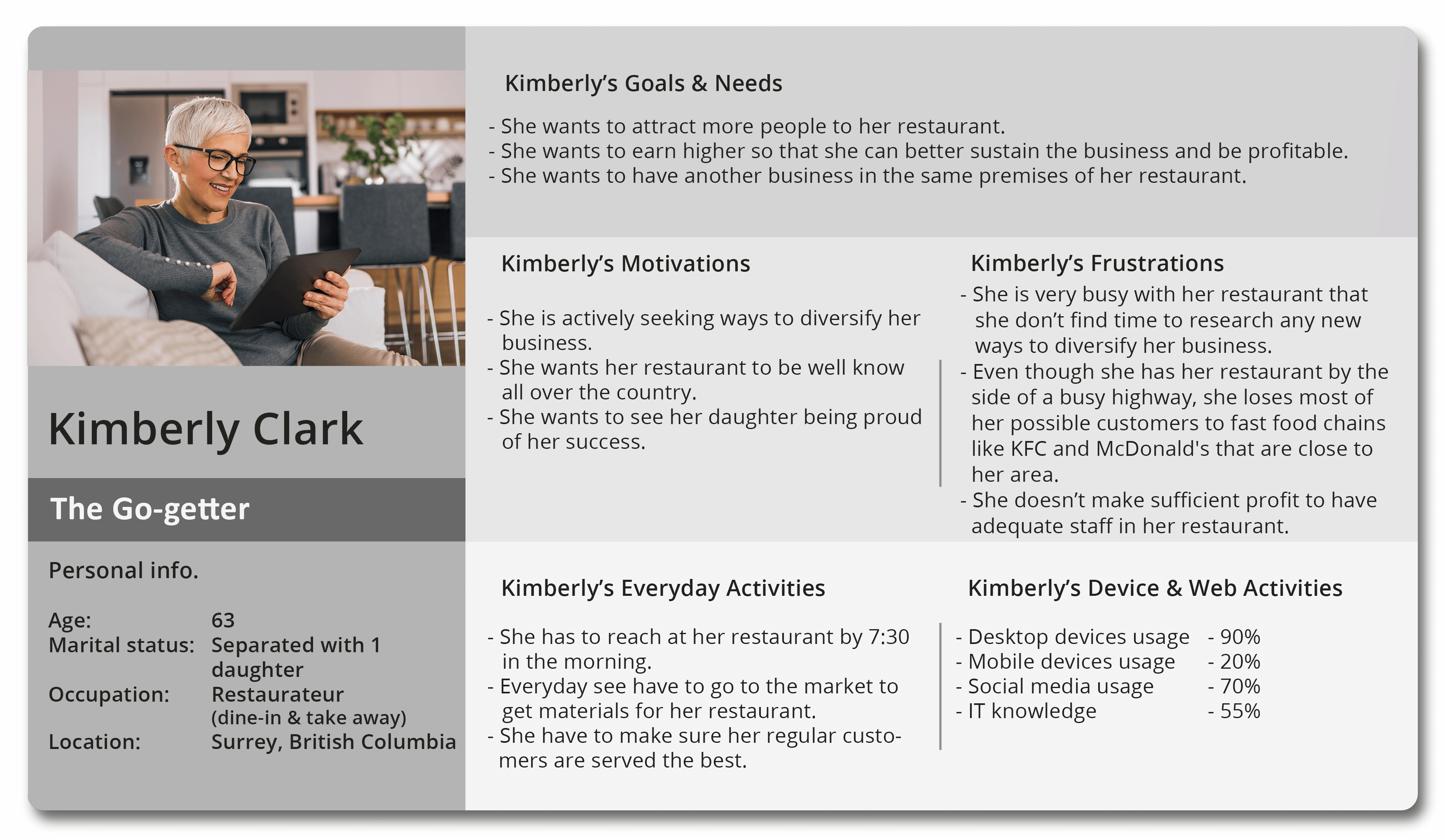
The Technology
GPS tracking
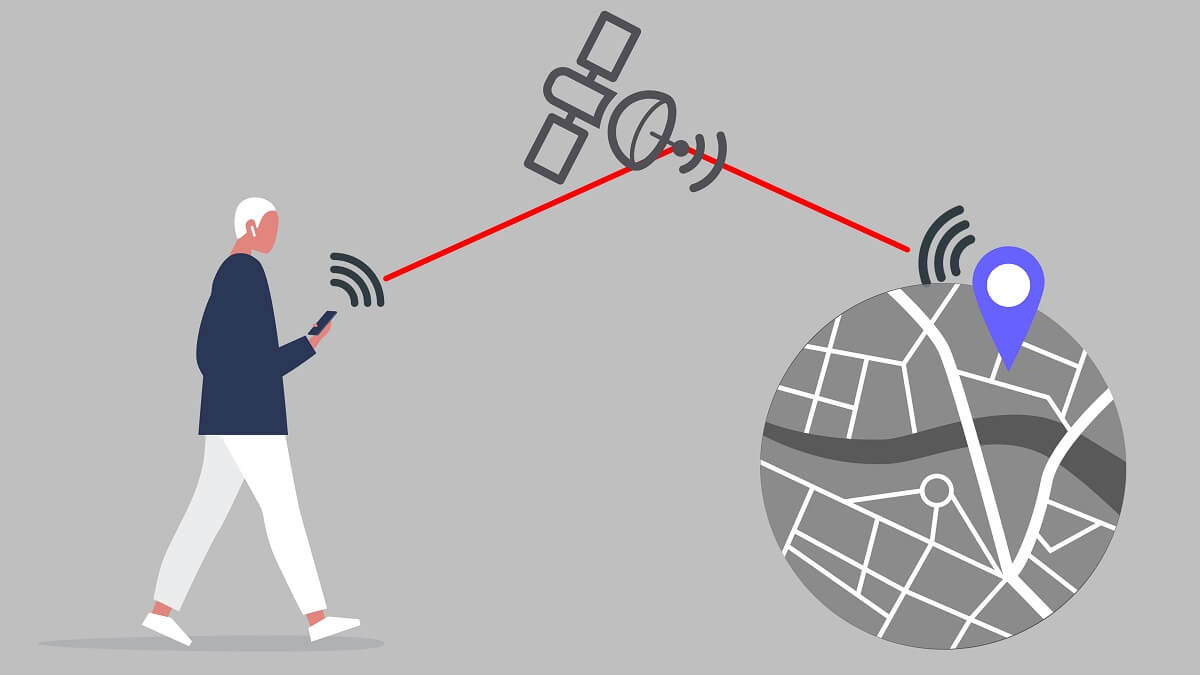
This application requires an effective system to track EV drivers' charging station use. To calculate consumption, the mobile phone's built-in GPS system is assigned to follow the EV driver's whereabouts from the moment they submit their charging request for a station. In case of unauthorised use or use over the booking time, the monitoring system may alert the station-owner and this might show up as extra charges for the EV driver.
Identification by QR code

Electric vehicles (EVs) and plug-in hybrid vehicles (PHVs) have varying charging options based on the charging port and charging speed. The SAE J1772 connection (sometimes known as the J plug) is a North American standard that various car brands may adapt to. Charging speeds are separated into three levels based on current draw.
Below image shows the placement of the QR code in front of the house/ charging-station

Different ways to charge
Electric vehicles (EVs) and plug-in hybrid vehicles (PHVs) have varied charging choices depending on charging port and charging speed. The SAE J1772 connector (also known as J plug) is a North American standard used on many vehicles. Aside from that, charging speeds are categorised by current draw.
- Level 1: When using the car's built-in charger, it's called Level 1. It requires a three-plug 120 volt AC household outlet. Adds 200km of charge in 20 hours.
- Level 2: Most public charging stations and most residences have one of these. They're 240-volt auto chargers with charging rates up to seven times quicker than standard level-1. 7 hours to fully charge an EV.
- Level 3: Some public stations have level-3 charges (DC Fast Chargers). These charging stations are the most convenient method to charge a car. 250 km of driving range per hour.


SWOT analysis
This method aided in determining the app's strengths, weaknesses, opportunities, and threats (SWOT), hence improving the decision-making process at each level. It also defined the app's goals and highlighted internal and external elements that support or hinder its achievement.
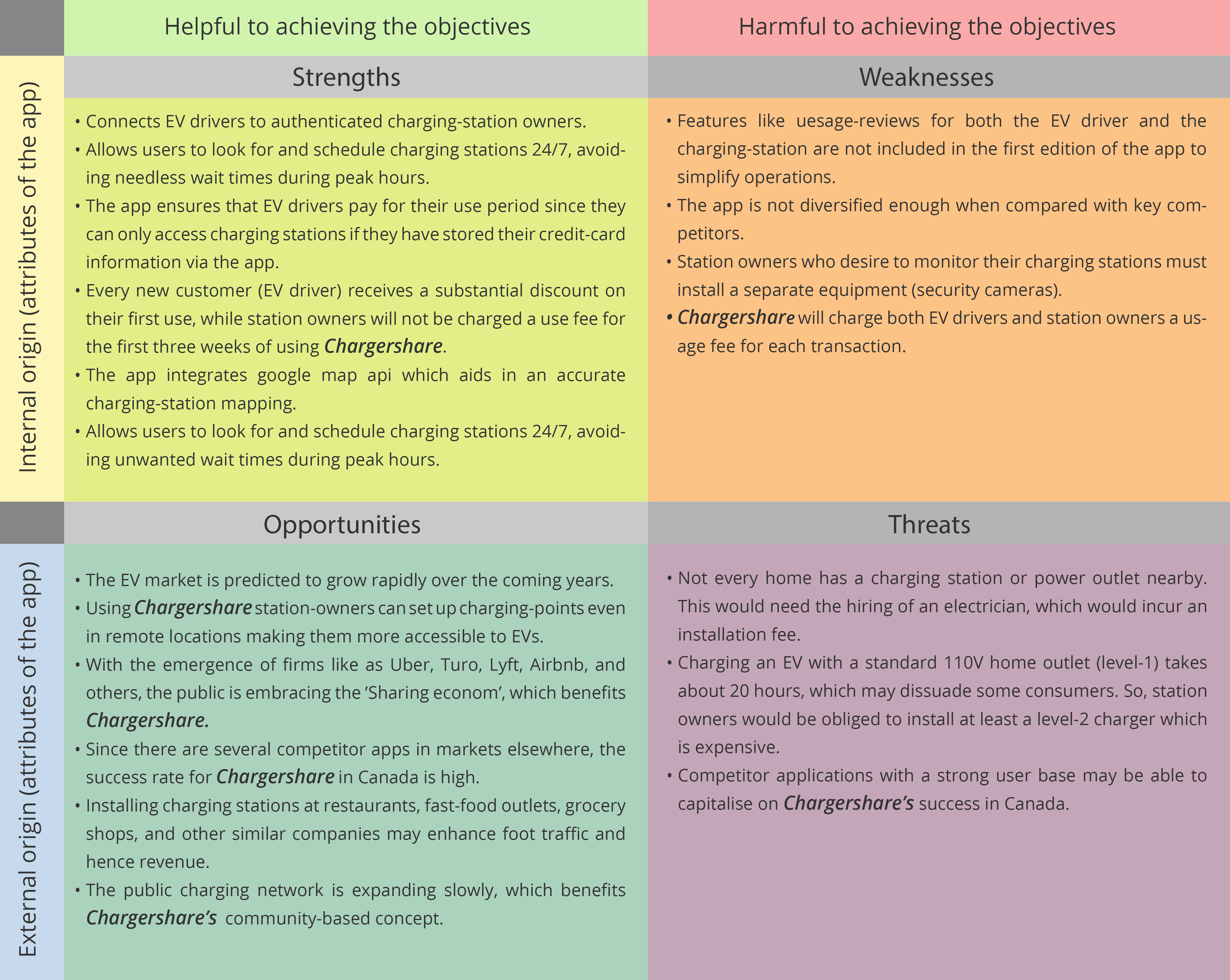
Design & Development of the App*
Core principles of the App’s design
The 'ChargerShare' software is aimed towards a diverse user base ranging from 20 to 70 years old. Because various individuals have diverse needs, these three principles were defined so that everyone using the app had a comparable experience.
User Friendly
- Simple to operate; even during multitasking
- Average sized fonts on mobile app
- Smaller learning curve for people with limited IT knowledge
Focused
- Minimal task flows
- Operations without much sub-menus
- Easily accessible short cut menus for common tasks
Minimal
- Bare minimum steps for every function
- Only necessary features
- Subtle colour palette
Usability factors for the mobile application
Focusing on the app's physical usability while using it on a mobile device
Ease of reach
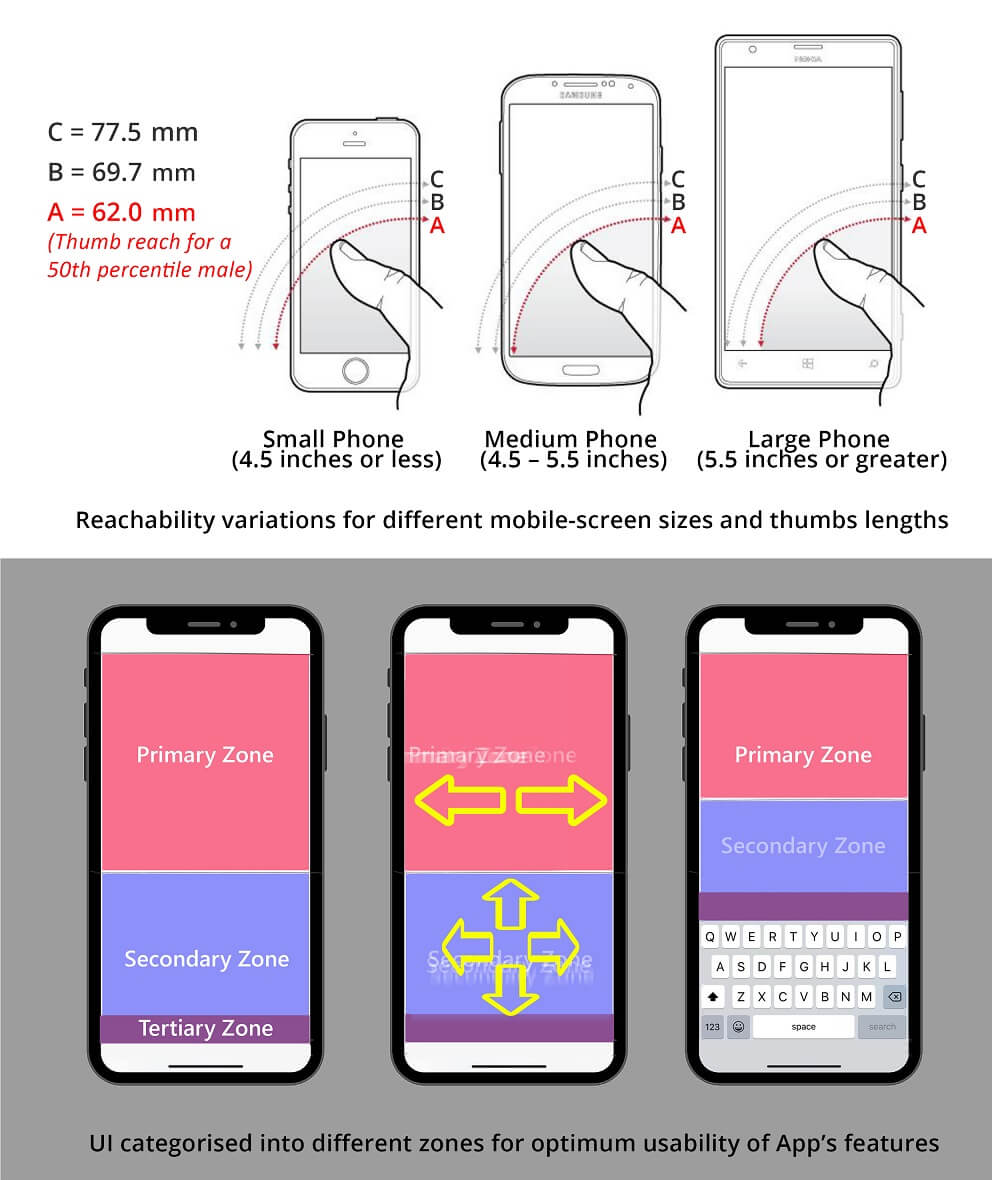
The app is targeted at Car owners who need to use it while on the go. Moreover, it’s acknowledged that people frequently multi-task when using the app, and this requires most of its fundamental functions to be done with just one hand. The above slide illustrates how the app is separated into three zones influenced by the ergonomics of users with varying thumb sizes.
Three zones of the user interface

When developing the UI, the tertiary and secondary zones advise the placement of key components that need regular interaction. It is in this area a large range of motion with the thumb is feasible. Interactions using simply left and right swipes, on the other hand, are suggested on the Primary Zone, which is also where information such as maps for navigating and locating the charge-station would be displayed.
Ideation
Creating an effective user-flow for the UI
Post-it notes were used to categorise goals derived from user interviews, secondary research, and usability factors. These lists were then divided into distinct phases of operation that’s performed either by the EV driver or the station owner. Every step of the user-flow was expected to ensure the app's design principles were followed.
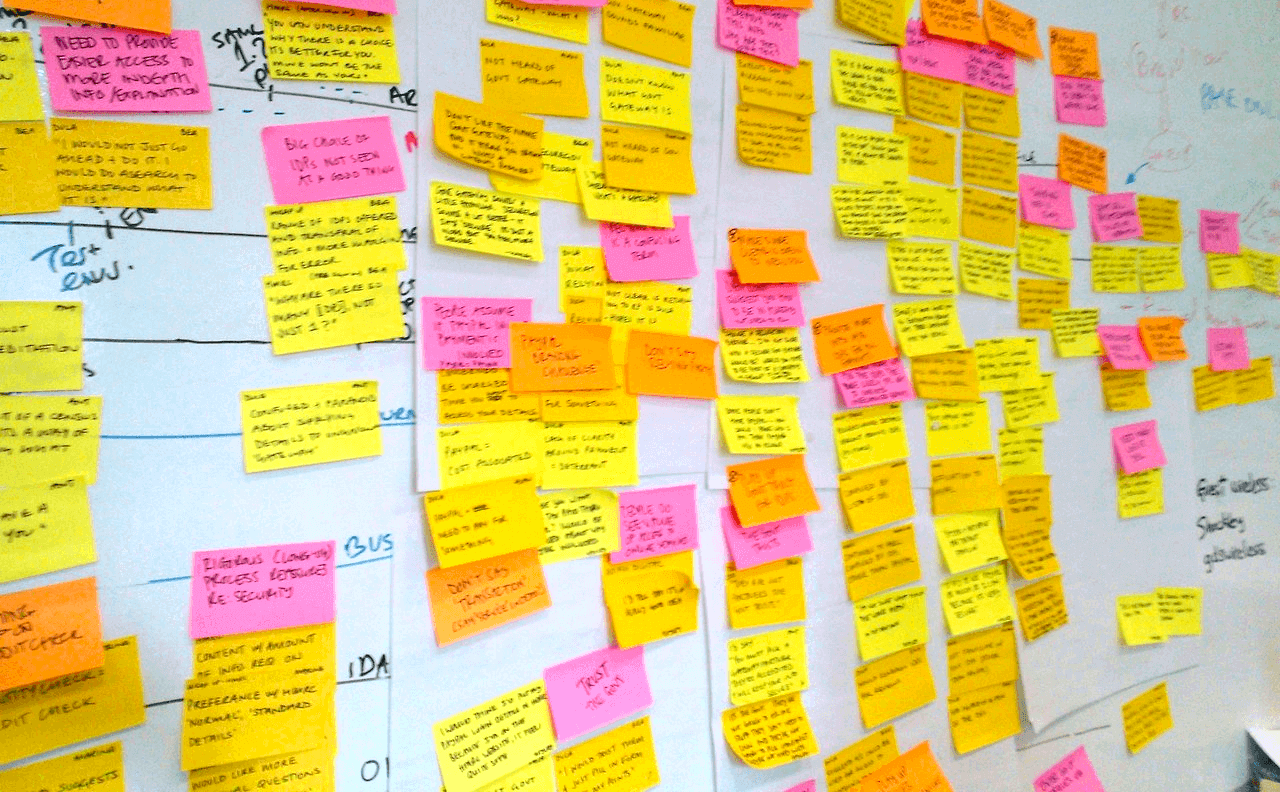
Storyboarding the use case scenario
To get further insight into the application, a use case scenario was constructed utilising initial mapping of the user-flow.
In the storyboard below, an EV driver called Carlos, a busy corporate employee, utilises the app in an unexpected scenario. The slides below explain how the station owner called Stephany is notified when Carlos requests for a charge at her station.

(1) Carlos, the father of a newborn child, drives a Tesla Model S to work daily. He is late to work today since he was up all night caring for his infant. To add to his morning woes, he discovers just before leaving for work that he forgot to charge his vehicle overnight, and that he just has enough charge to reach office. (2) A few miles before his workplace, he notices his vehicle has just 6 miles of range remaining, just about enough to get to the nearest parking lot with an EV charging.

(3) When he gets to the parking lot, he discovers that all the charging stations are full. He realises he can't use another public charging station since the closest one is 8 kilometres away. (4) As a last hope he takes out his phone and searches for the close by community charging-station using the ‘ChargerShare’ app.
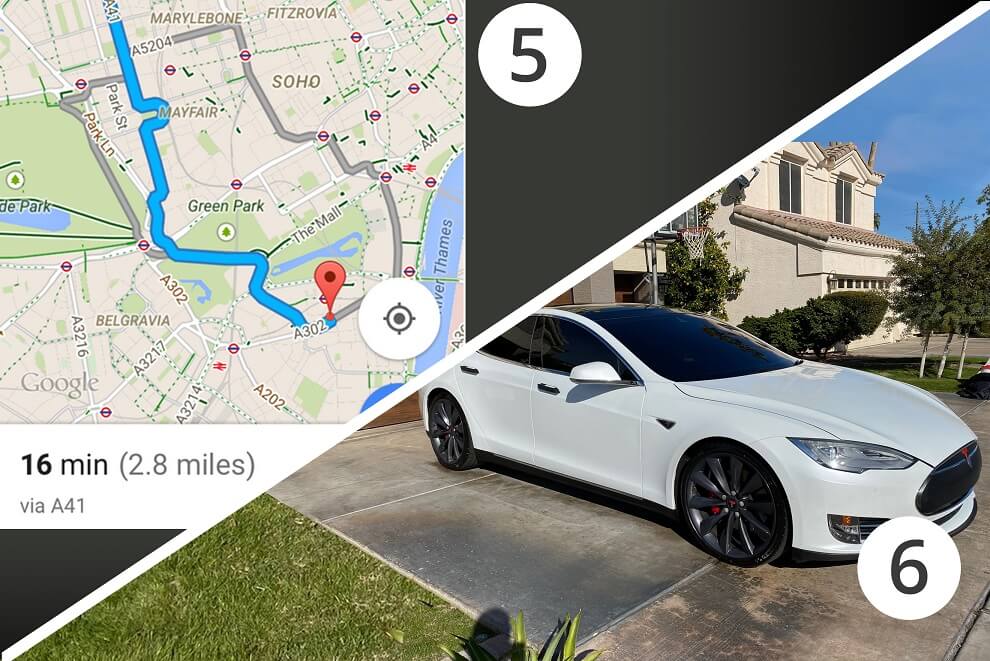
(5)He is relieved to notice ‘ChargerShare' has a community charging station 2.8 miles away. Surprisingly, the station is $5 less per hour than the parking lot's public charger. He instantly reserves the charge-station for his whole working day. While the app's navigation guides him to the charger. (6) Arriving at the station, he is pleased to learn that the station host is lending him a charging station in her home-garage.

(7) He finds the setup to charge the car is similar to the one he has in his house. Without any difficulties he plugs the car to the charging point. (8) He then scans the QR code stuck beside the garage door, which authorizes his charging.

(9) Stephany gets a notification on her phone from 'ChargerShare' informing her that Carlos has begun charging his car at her station. She then checks the app to view Carlos’s booking period and she is thrilled to learn that he has taken the full day’s slot.

(10) Carlos has a hectic day at work, and later in the day his boss calls him for an impromptu meeting. This would put him almost an hour late to leave the office. (11) He checks ‘ChargerShare’ and confirms that there are no reservations for the charge-station after 5 pm, so he extends the charging period to 1 more hour.

(12) After work, he checks the status of his charging period. He has 10 minutes left for charging to end and it will take him 15 minutes to get there. (‘Chargershare’ provides a 30 minutes grace period if the station is not booked.) (13) On reaching the station he scans the QR code to confirm the end of charging period.

(14) He checks his car's charge status and is pleased to discover it is nearly full. (15) Finally he disconnects the charging cable and completes the charging process.
User-flow
This user flow was created after a careful examination of how and when an EV motorist and a station owner interact with the app. As a result, processes were simplified and redundant stages were removed.
Conceptualizing
Rapid prototyping & wireframe
Basic user testing was done throughout wireframe development to verify the app's UI and UX principles worked effectively across all user demographics.
Mobile App Low-Fidelity Wireframes
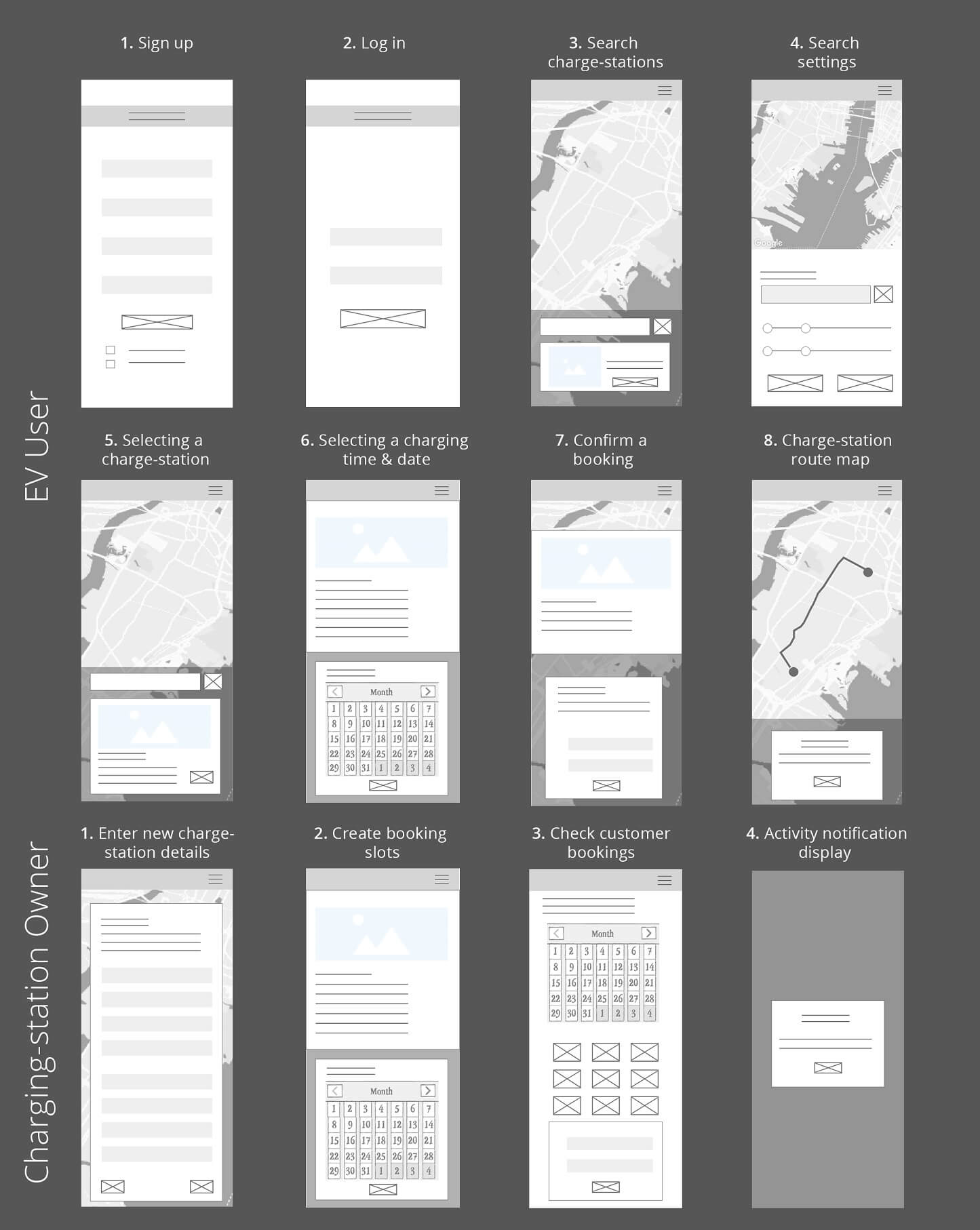
These are some of the early wireframes made for the mobile app. All these follow the core principles that were laid out for design of the app.
Web App Low-Fidelity Wireframes
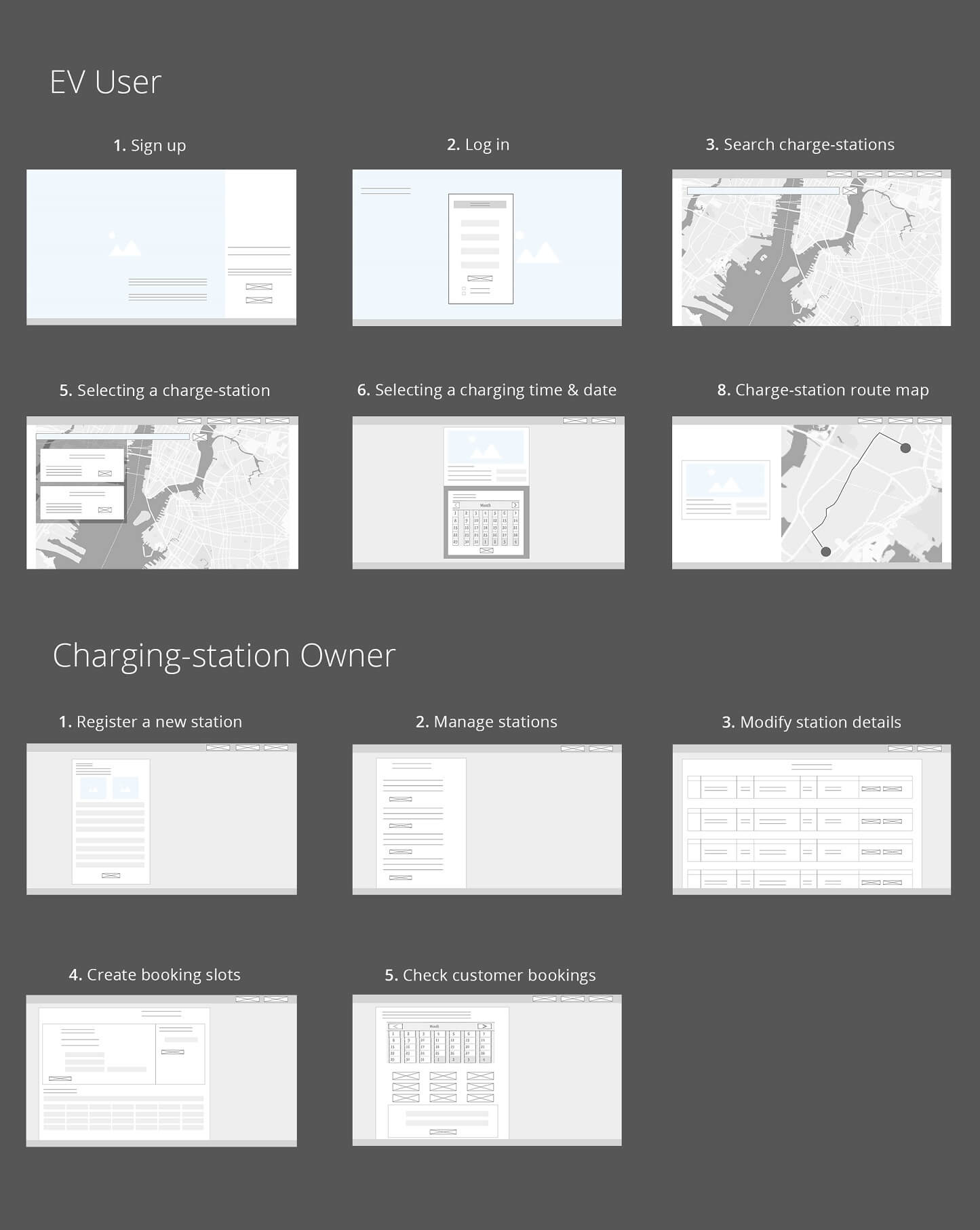
The web app is designed for station owners, particularly those who are reluctant to utilise the mobile app version. Although it isn’t meant to have any physical ease of use, since it's not required to run on a mobile device, attempts have been made to make its operation as efficient as the mobile counterpart.
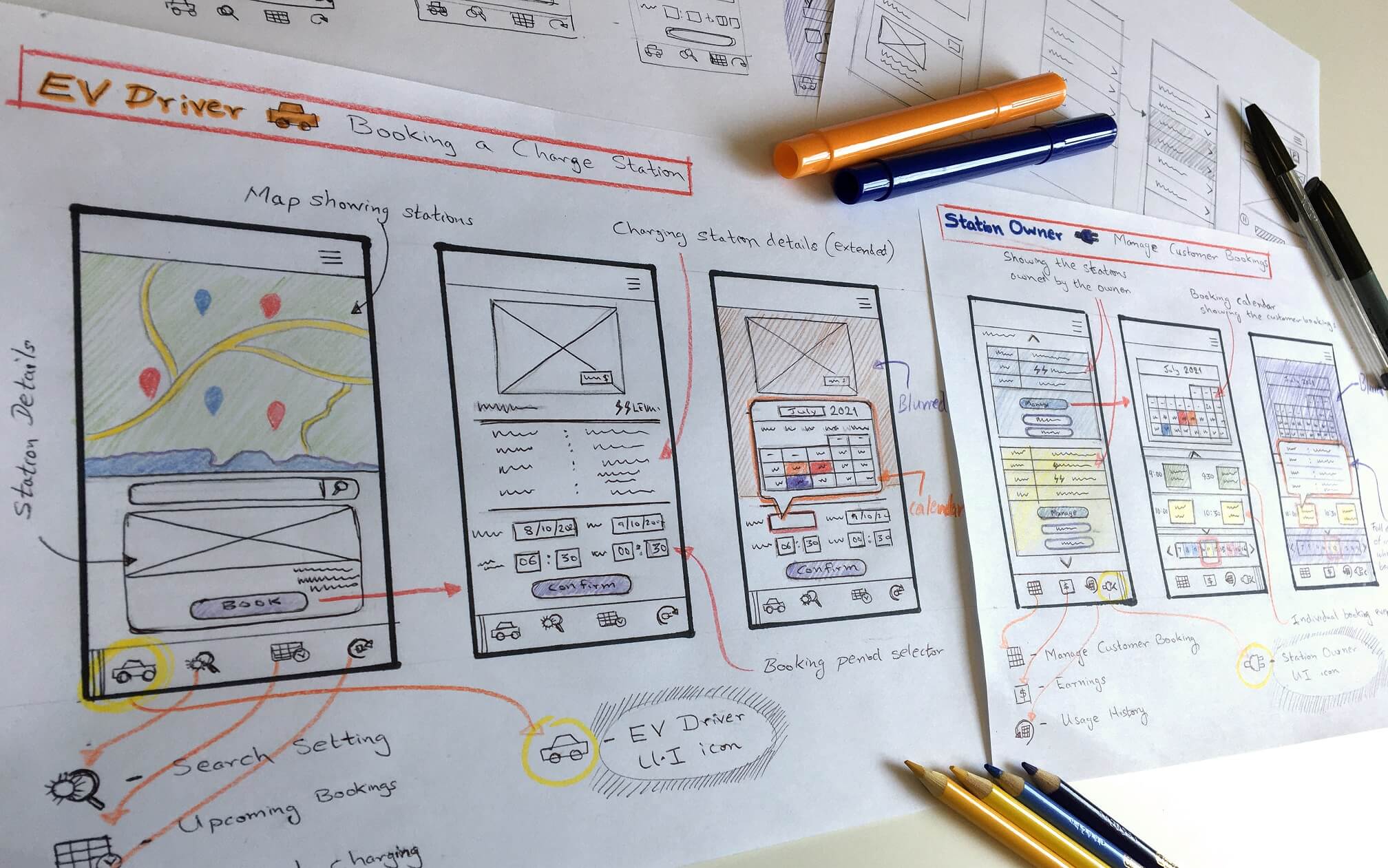
Keywords Defining The App
These keywords were instrumental in setting an identity to the application’s outlook. This further contributed in developing/selecting appropriate colour themes, typefaces, logo and background patterns for the app.
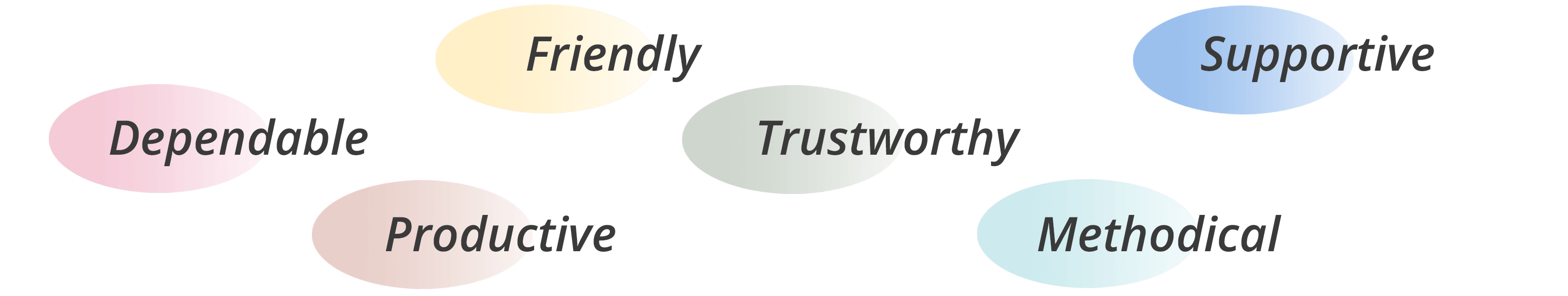
Colour Palette
The theme for this colour palette was generated from the previously listed keywords. While selecting each colour and its many hues, a strong focus was placed on the user's relationship with them. The app's palette is made up of several hues of the following colours:
- Yellowish Orange – Associated with joy, attraction, happiness, intellect and energy.
- Grey – Associated with neutral, balance, clean and mass appeal.
- Blue – Associated with electricity, trust, loyalty, wisdom, confidence, intelligence and truth.
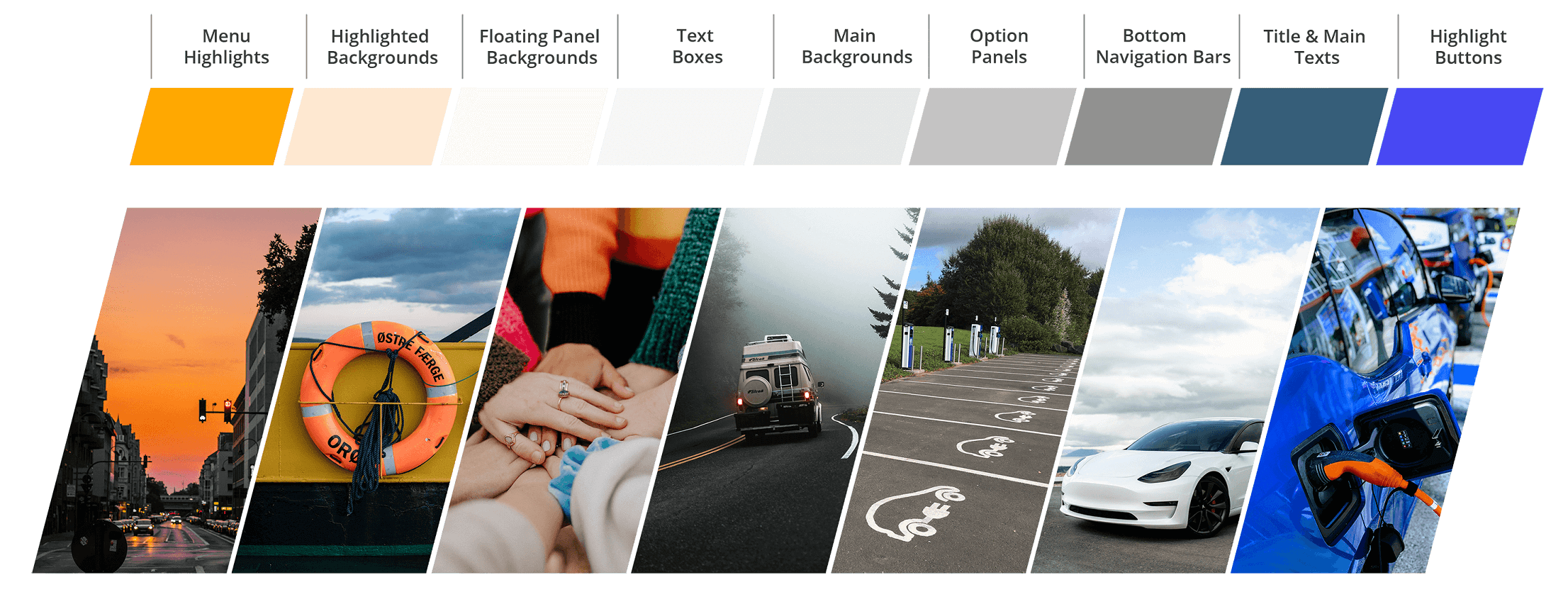
The Mobile App Design
The application's two user categories, EV drivers and charge-station owners, have unique demands and use cases. As a consequence, even if the general visual style is the same, the UIs for these two users will be distinct. The EV driver's UI will strictly adhere to the three zone structure stated above; however, the charge-station owner's UI will not. As soon as a user registers for the app, it shows information and features related to that user type, making the process quicker and simpler. However, the app's design took into account that some charge-station owners are also EV drivers. The program's UI provides a simple shuffle solution, allowing the same user to access two separate modes of the app. This is done using a bottom tab bar that may be swiped right or left to transition between station owner and EV driver modes. Having two distinct colours on each tab bar also helps differentiate between the two modes.
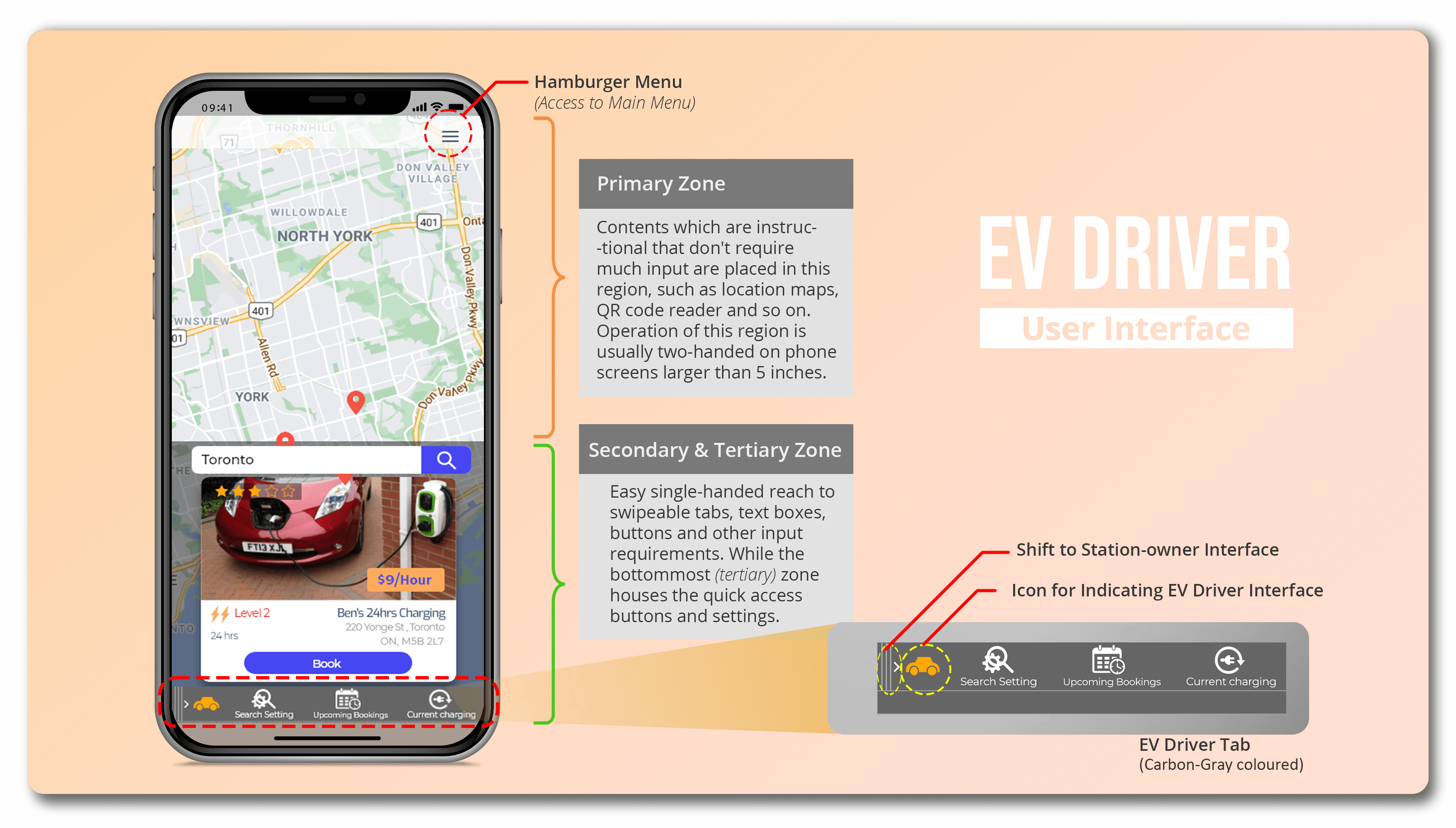
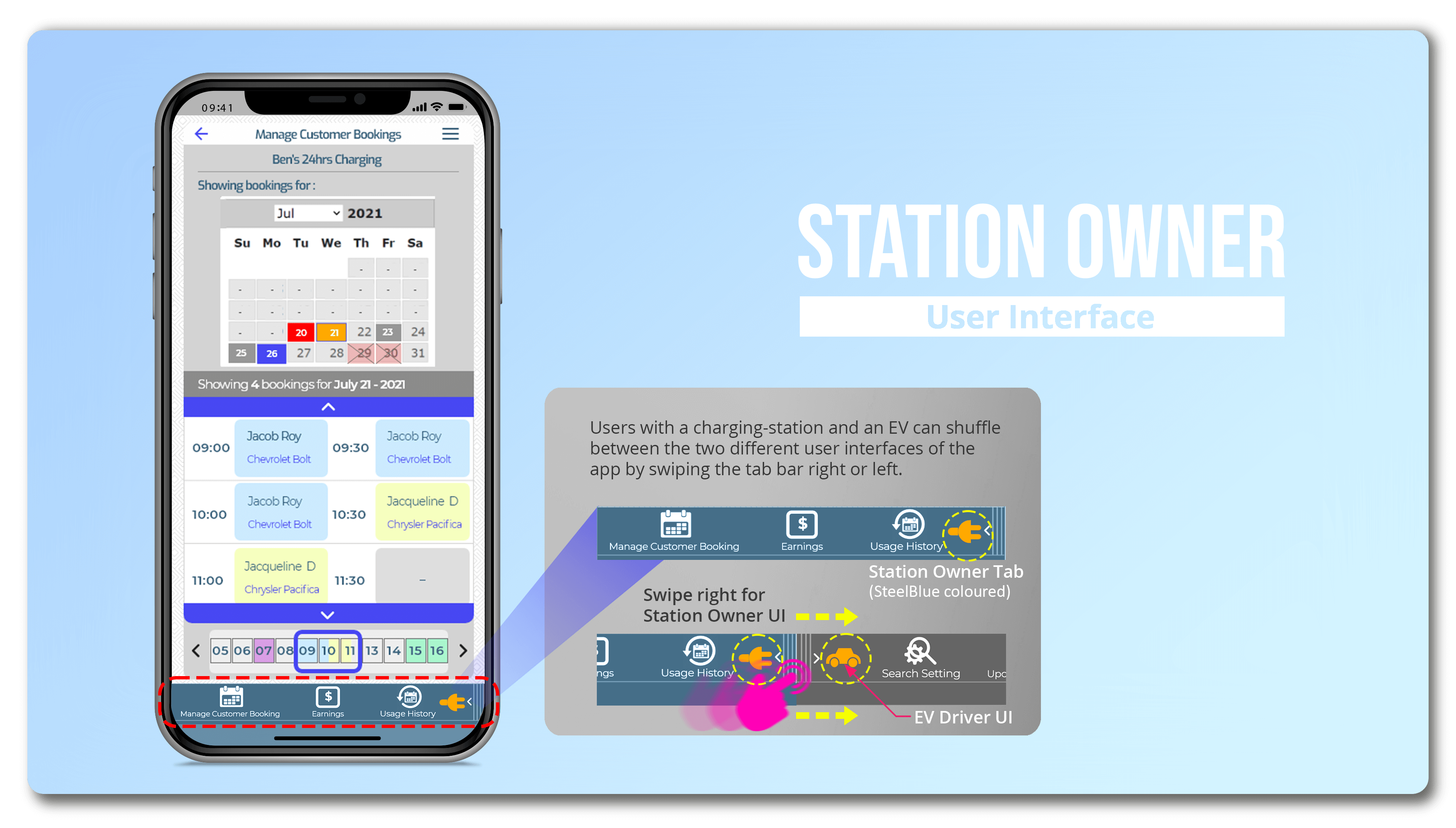
High fidelity mobile app prototype
Login and Menu page
Log-in / Sign-up — Users must either log in using their pre-registered IDs or set up a new account by filling up information such as their name, email address, and other personal information. After signing up, the app decides how to offer the functionalities. Using checkboxes, users choose a user-type choice and are then routed to steps that correspond to their needs. Main Menu My Profile — Personal profile information such as email, cellphone number, and permanent address may be modified here. The account password may also be changed. Payment and payout details can also be handled from here. Help — Any issues related to station reservations, new station registrations, payments etc. can be addressed here. Beside that, the FAQ section can also be viewed here.
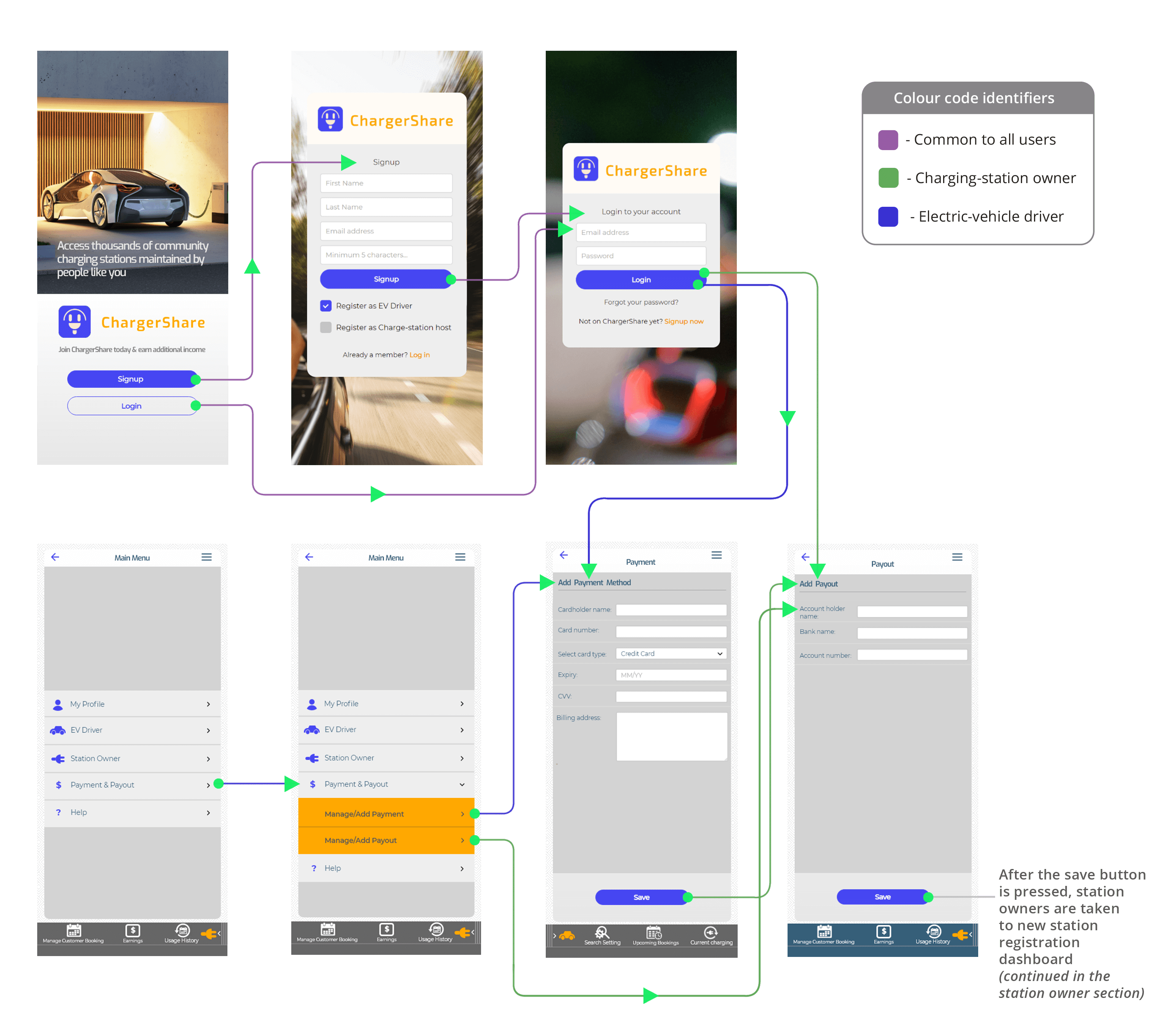
EV Driver's Interaction
Station search — Search for charging stations based on user preferences, which are displayed on the integrated google maps. Station booking — Advance reservations of the charge-stations are made with preferred date and time. Station route guidance — Built-in google maps is used to provide turn-by-turn navigation to the selected station. QR Code scanning — Every charging station has a QR code that is scanned to authenticate the start or stop of charging.
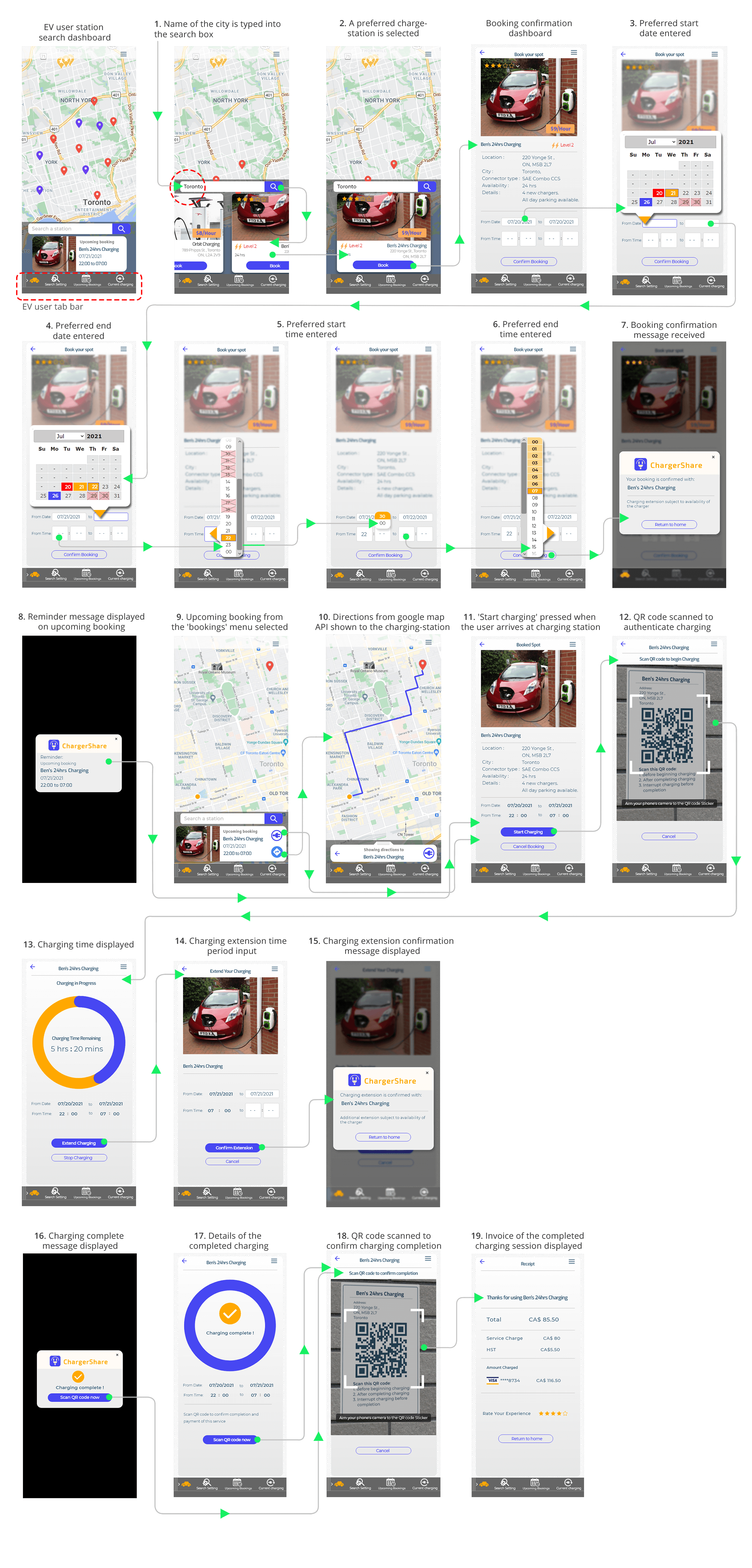
EV Driver — Main Menu Interaction
Check bookings — The past, current and upcoming station reservations can be browsed through a calendar menu and its details can be reviewed. Edit/Delete bookings — An advance reservation of a charge-station can be changed or deleted. Search settings — Station search settings like distance, type, price range, etc. can be edited and managed from here.
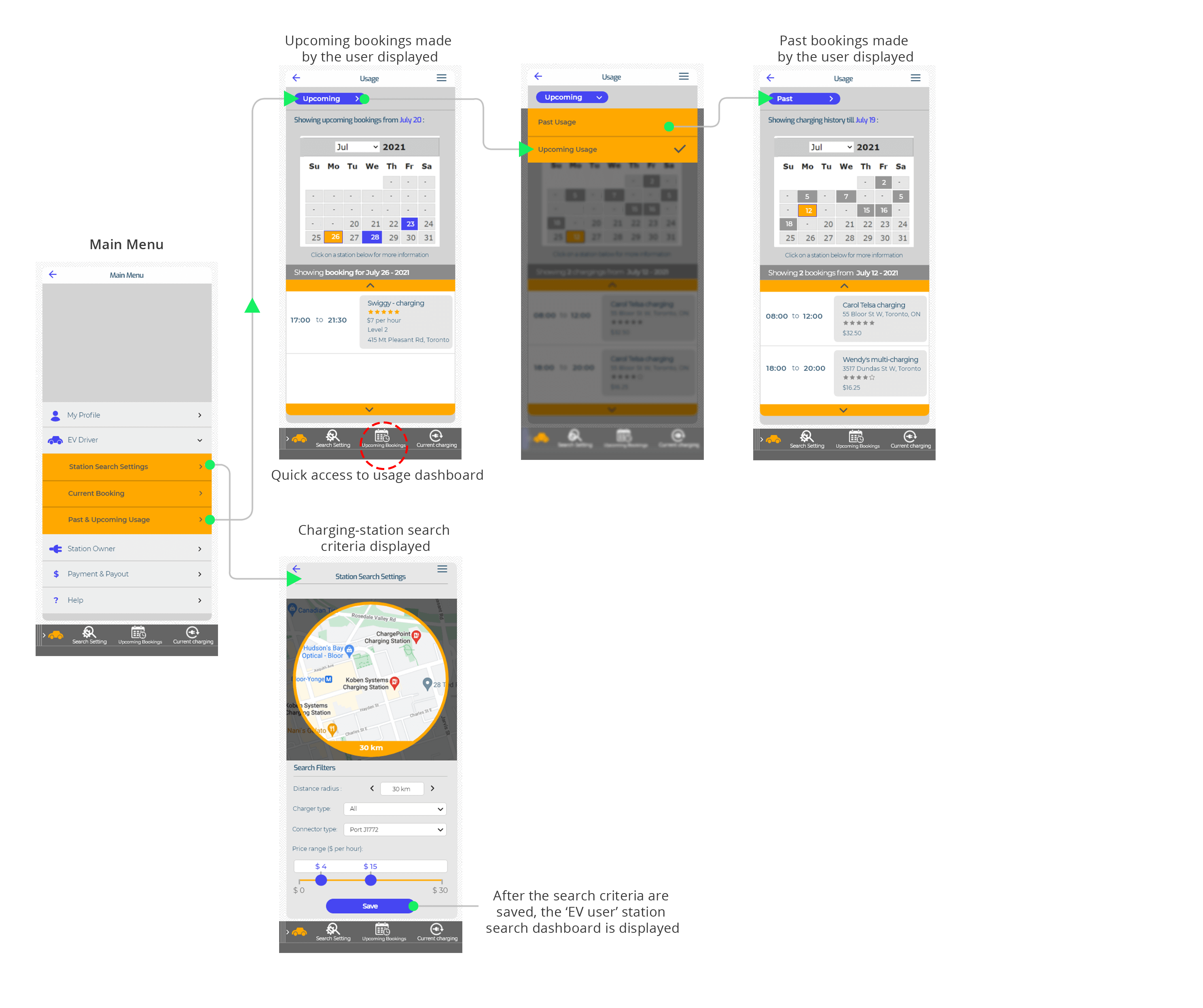
Station Owner's Interaction
New station registration — Photographs and other details of the staion such as address, per hour charging rate, charger type etc. can be entered here. Manage/Edit station(s) — The station's activity status can be managed, and previously saved details can be either edited or deleted from here. Manage booking slots — Unavailability periods of the station is entered. Mange customer bookings — Upcoming booking made by customers can be viewed here. Additionally, advanced reservations can either be deleted or a change request could be sent to the customer. Check past bookings — Details of past station reservations, including the details of the customers can be browsed from here.
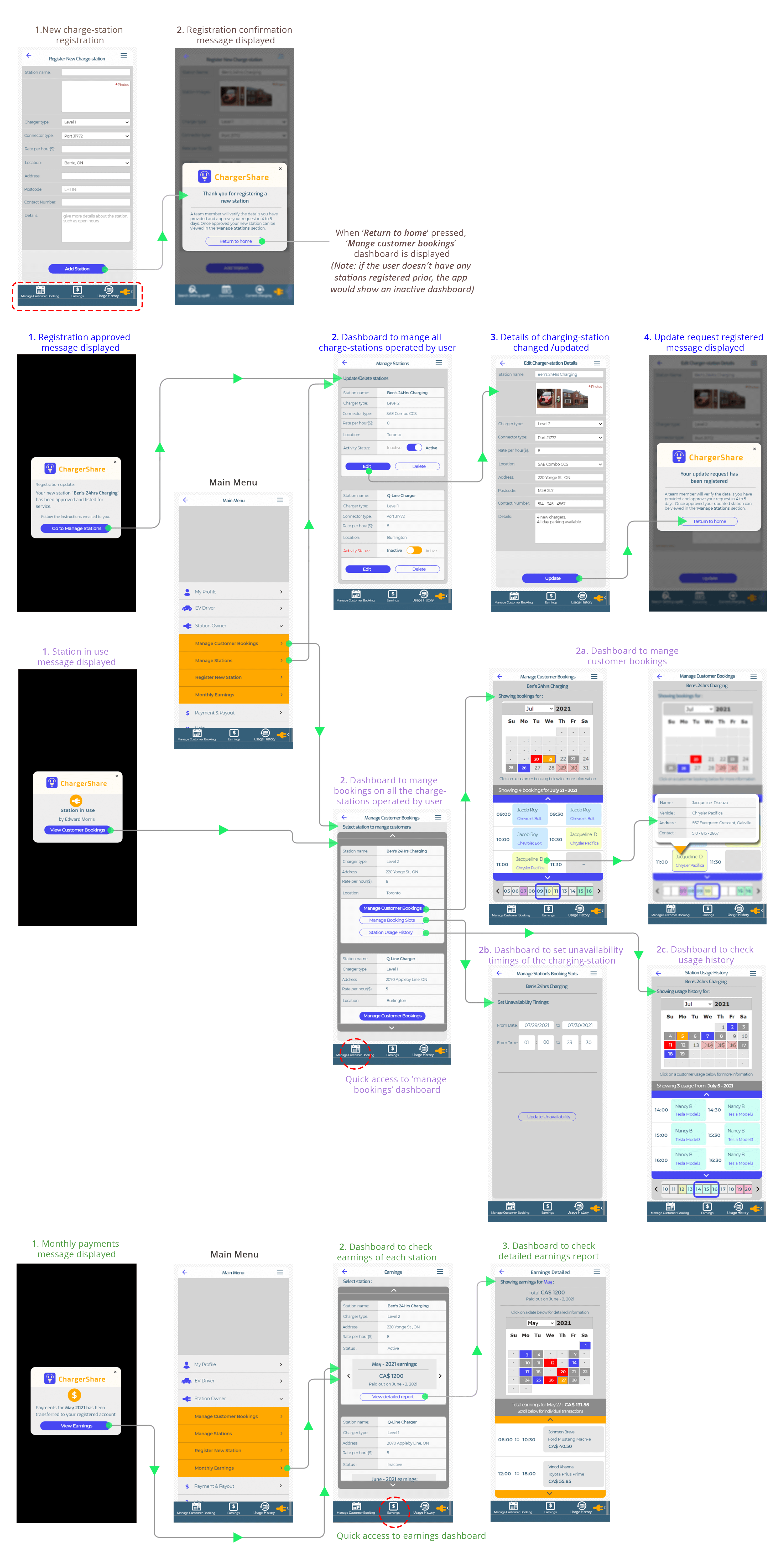
App - Working Prototype
The functioning prototype was created in collaboration with team member Jessie Lu, who was also engaged in the project's research phase. This prototype was developed using HTML, CSS, JavaScript and PHP. The application uses a PHP – MySQL database to store user, charging station, and booking data. Certain parts of the application have been altered or disabled for the sake of demonstrating it in this portfolio.
Recommended screen-resolution: This prototype is developed to be used on resolutions between 1300x900 pixels and 1920x1080 pixels. While the components may seem distorted at a higher resolution, lower than the stated resolutions are not advised.
Operating instructions:
Log in: Use the auto-login or a personal login could be created by signing up. Search for a charge-station: Type a name of the city (Please type any of these cities — Toronto, Mississauga, Barrie, Brampton, Oakville, Belleville, Brant & Burlington) Booking a station: Click on search results. Other functions: Follow the links.
* Due to the complexity of this project and the tight timelines, few segments in the design of UI and UX were led completely by literature research. Also, the user research and testing were restricted in scope and most were performed remotely with a small sample of participants, leaving room for improvement in future product revisions.